
How to Cancel Geologie Subscription in 5 Methods
You want to cancel your Geologie Subscription because you changed your mind. That’s fine, we understand. This article will help you do that in a few steps. Just follow the below instructions.
What is Geologie?
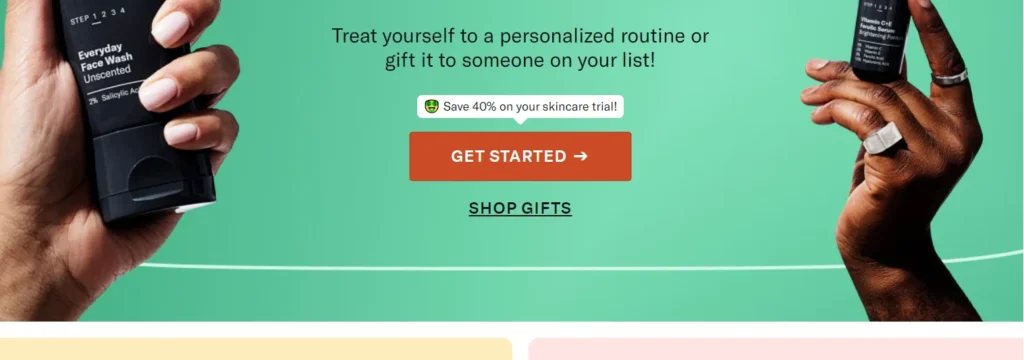
Geologie offers customized skincare regimens tailored to each customer’s skin needs. Users complete a skin survey, and Geologie designs personalized routines with suitable products shipped regularly. It also provides haircare as well.
Geologie Skincare Subscription Pricing
Set Name Includes Price Complete Set – 2 Face Wash tubes
- 1 Day Cream
- 1 Night Cream
- 1 Eye Cream $144
Classic Set – 2 Face Wash tubes
- 1 Day Cream
- 1 Night Cream $103.50
Essential Set – 1 Face Wash tube
- 1 Night Cream $58.50
Cancellation Methods
Geologie makes it easy to cancel a subscription by providing several cancellation options. Steps to cancel a Geologie subscription are outlined below:
Method 1# To cancel via the Geologie website:
- Log in to your Geologie account
- Click on “Manage Your Membership”
- Select the subscription you want to cancel
- Click on “Cancel Subscription”
- Select a reason for cancellation
- Click “Continue to Cancel”
- Confirm cancellation on the next page
Method2# To cancel via the Android app:
- Open the Geologie app
- Tap the profile icon
- Tap “Manage Subscription”
- Tap “Cancel Plan” on the relevant subscription
- Select a reason and confirm cancellation
Method 3# To cancel via iPhone/iPad app:
- Open the Geologie app
- Tap the profile icon
- Scroll down and tap “Manage Subscription”
- Tap “Cancel Plan” on the relevant subscription
- Select a reason and confirm cancellation
Method 4# To cancel via email:
- Email help@geologie.com
- Specify you want to cancel your subscription
- Include relevant account details like name, email, date of signup
Method 5# To cancel via phone:
- Text Help to Geologie at +18339912411
- Specify you want to cancel your subscription
- Provide relevant account details to the representative
Refund Policy
Geologie has a no refund policy on subscription orders. Once an order has shipped, it is not eligible for returns or refunds per company policy.
However, if you cancel your subscription before renewal orders begin processing, you will not be charged again. Contact Geologie at help@geologie.com if you are inadvertently charged after canceling.
Things to Consider Before Canceling
Before canceling your Geologie subscription, consider the following:
- Geologie provides personalized skincare tailored to your skin’s unique needs. Canceling means you’ll need to find alternative products and create a regimen on your own.
- The subscription service offers discounted pricing, so you may pay more purchasing full-price skincare elsewhere.
- Cancellation stops future orders, but does not refund orders already shipped and processed.
- Reactivating a cancelled subscription means starting the skin analysis process over and waiting for new products to ship out.
In conclusion, Geologie makes it simple to cancel a subscription through the website, app, email, phone, or live chat. Just be aware of the no-refund policy and loss of personalized service after cancellation. We hope these instructions provide a clear guide for how to cancel Geologie if you choose to do so.
Frequently Asked Questions
Q: When does my cancellation take effect?
Cancellation takes effect immediately for future subscription orders. Any orders already processed and shipped out cannot be cancelled or refunded.
Q: Can I get a refund if I cancel right after my order ships?
No, Geologie has a no refund policy on subscription orders once processed and shipped. But you can cancel to avoid future charges.
Q: Can I reactivate my subscription later?
Yes, you can restart your subscription anytime. But you’ll have to take the skin quiz again and wait for new products to ship out.
Q: Will my payment method continue to be charged after canceling?
No, your subscription and monthly charges will be cancelled and your payment method will not be charged again.
Q: How do I delete my account?
You can delete your Geologie account through the account settings. Select “Delete Account” to permanently delete it.




