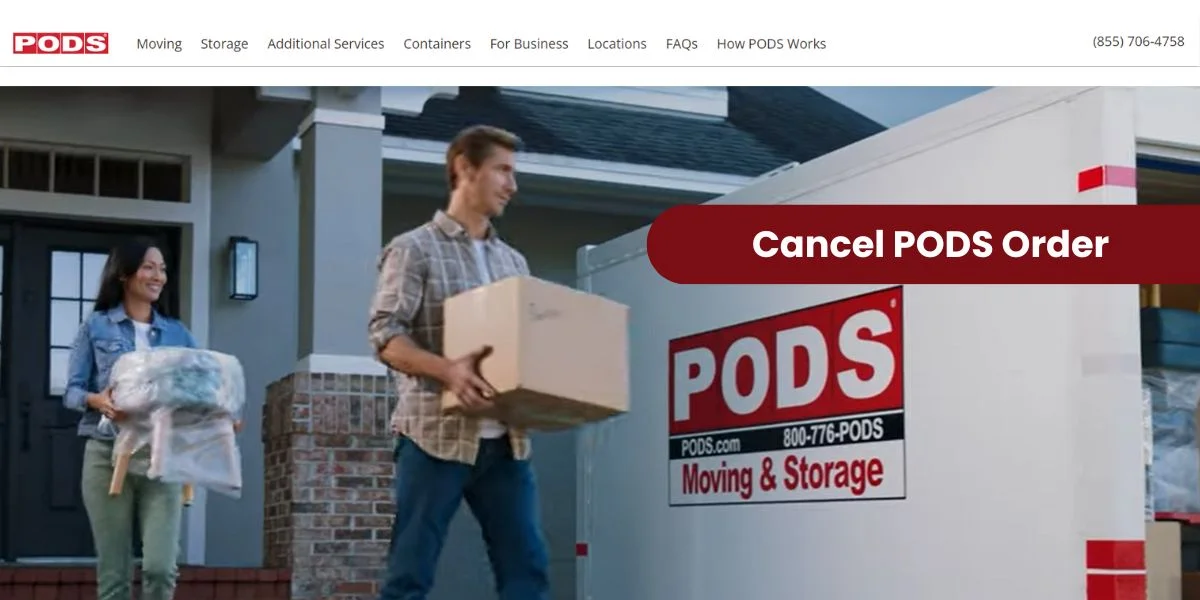So you’re thinking about how to cancel PODS order? Don’t worry, it’s a straightforward process. Here’s what you need to know:
Jump to topic:
The Basics
PODS is the pioneer and industry leader in portable storage. Founded in 1998, PODS offers on-demand storage units delivered to customers to conveniently pack, store, move, or organize their belongings. With over 6 million moves and winning 50+ awards in 2023. PODS aims to provide quality storage solutions to residential and business customers across the U.S., Canada, Australia, and the UK.
PODS Pricing Plans (Average)
According to the 2020 Self-Storage Almanac, the average pricing plans as follows:
| Unit Size | Average Monthly Rental Rate |
|---|---|
| 10′ x 10′ | $107.11 |
| 10′ x 15′ | $132.97 |
- Rates are for self-storage only
- Rates vary significantly by location
- No averages available for portable containers due to diverse service offerings
- Get multiple quotes for your specific area
How to Cancel PODS Order?
To cancel your PODS order, you have 2 options: you can either call customer service or use the online chat service. For more information on the cancellation methods, please continue reading below.
Method 1: Call PODS Customer Service
The easiest way to cancel your entire PODS order is to call PODS Customer Care at (855) 706-4758 by 4 p.m. local time, at least 3 days before your scheduled delivery date.
You must speak directly with a PODS representative either on the phone or via online chat in order to officially cancel your order. PODS cannot accept cancellations via email, social media, or voicemail.
If you cancel after 4 p.m. local time just 3 days prior to delivery, a $150 cancellation fee will apply.
Method 2: Chat with a PODS Associate Online
Alternatively, you can chat with a PODS associate online to cancel your order.
The chat function is available during regular business hours through the PODS website. When chatting online, you’ll connect directly with a knowledgeable PODS representative who can process your cancellation request.
Can i Cancel After the Delivery?
Yes, To cancel your entire PODS order after your container has already been delivered, you must again call (855) 706-4758 or chat with a PODS associate online.
Please note that the delivery fee, first month’s rent, and any Contents Protection fees (if applicable) are non-refundable.
Can i Modify Part of Your Order?
Yes, You can modify or cancel part of your PODS order without fees by contacting PODS Customer Service via phone or chat by 4 p.m. local time at least 3 days before your scheduled delivery date.
For example, if you originally ordered 3 containers but need to reduce your order to 2 containers, you can make this change without fees if done 3 days in advance.
Can I Reschedule the Delivery Date?
Of course! If you need to push back your delivery date but don’t want to fully cancel, you can conveniently reschedule your delivery online through MyPODS.com.
Log into your account and revise your delivery date by 4 p.m. local time at least 3 days prior to delivery to avoid fees. If rescheduling after this time, charges may apply.
PODS recommends rescheduling all parts of your order (delivery, pickup, and transit) as soon as possible, with at least 10 days advance notice needed in most areas.
PODS Cancellation and Refund Policy
- Full refunds issued on unused products returned within 30 days in original condition
- Customer pays return shipping costs
- Cancel orders by 4pm EST on order date to avoid fees
- 15% restocking fee plus $25 per package for cancellations after shipment
- $15 address correction fee per package if change needed after shipment
- Not responsible for FedEx shipping delays
- 15% + $25 re-stocking fee per shipment for delivery refusal or return
Key Considerations Before Cancellation
Before canceling your PODS order, consider these key points:
- Do you simply need to reschedule instead of fully cancel? This avoids fees.
- Is short-term storage still valuable for your needs?
- Are there alternate storage options that better suit your situation?
Carefully evaluate your storage requirements before canceling.
In Summary
Cancelling your PODS order is quick and easy by phone, chat, or through your online account. Act in advance to avoid cancellation fees and ensure you get your money back. Reach out to PODS Customer Service with any questions on cancellation policies or modifying your portable storage order.