How to Cancel Quizizz Subscription on All Device
Quizizz is a popular educational platform used by over 50 million students and teachers globally. However, you may eventually want to cancel your Quizizz subscription if you no longer need it. This comprehensive guide outlines various methods to cancel Quizizz on all devices.
Jump to topic:
Why You May Want To Cancel Quizizz
Here are some common reasons people cancel their Quizizz subscriptions:
- You’re not using Quizizz anymore since you changed schools or jobs
- You want to switch to a less expensive or free alternative like Kahoot
- You’re looking to save money by reducing unused subscriptions
- You simply no longer need access to Quizizz
Before canceling, consider downgrading your Quizizz plan first to save some money.
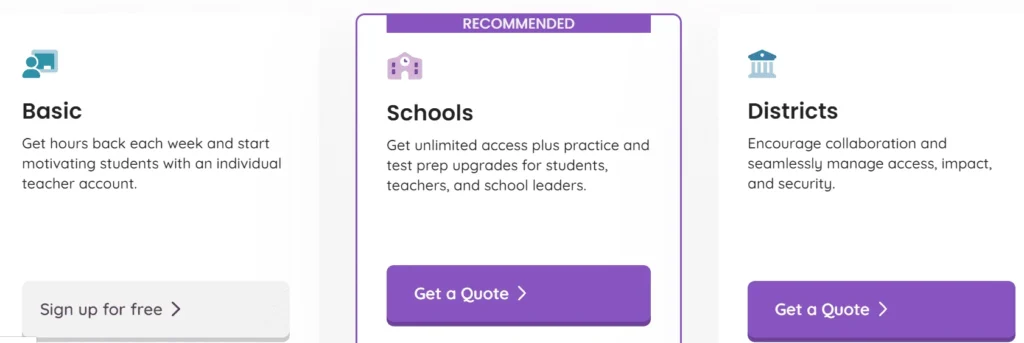
How To Cancel Your Quizizz Subscription
You can cancel your Quizizz subscription through various methods:
Via Email
- Email Quizizz support at pro_support@quizizz.com requesting cancellation
- Include your name, email, and other account details in the request
Via Web Portal
- Go to Quizizz’s support portal.
- Submit a cancellation request by filling in the required details
#Alternative Cancellation Methods
You can also cancel your Quizizz subscription directly on your device:
On iPhone/iPad
- Go to Settings > [Your Name] > Subscriptions
- Tap on your Quizizz subscription and select “Cancel Subscription”
On Android
- Open Play Store > Menu > Subscriptions
- Tap on your Quizizz subscription > Cancel subscription
On Mac
- Go to App Store > View Information > Subscriptions
- Click “Manage” and select “Cancel Subscription” on your Quizizz subscription
Quizizz Refund Policy
If you cancel your Premium subscription plan within 14 calendar days from the initial date of purchase, you will be eligible for a full refund of the subscription charge.
What To Consider Before Cancelling Quizizz
Before immediately canceling your Quizizz subscription, consider:
- Downgrading to a cheaper Quizizz plan
- Checking if your school or workplace pays for the subscription
- Using up leftover credits on your current plan
- Exporting any important quizzes or classroom data for backup
Cancelling abruptly might cause you to lose access data or content unexpectedly.
In Summary…
You can easily cancel unwanted Quizizz subscriptions via email, web support forms, or directly through your iPhone, Android, and Mac devices. Just ensure you don’t have any important data left on your Quizizz account before cancelling.