
How to Cancel Costco Membership in 2 Minutes
Would you like to cancel Costco membership because you finished the selection of merchandise or for other reasons? Whatever the reason, this guide helps you to cancel your subscription within 2 minutes.
Cancellation Methods
You have two options to cancel your Costco membership:
- In-warehouse at the Membership Counter
- By phone through Costco Member Services
To cancel in-warehouse:
- Visit any Costco warehouse and go to the Membership Counter.
- Tell the employee you wish to cancel your membership.
- Provide your membership number and photo ID.
- You will receive a confirmation of cancellation.
To cancel by phone:
- Call 1-800-774-2678
- Select the cancellation prompts
- Provide your membership details
- Confirm cancellation
Note you must cancel before your renewal date each year to avoid being charged again. Once canceled, you’ll retain access until the paid period expires.
What is Costco?
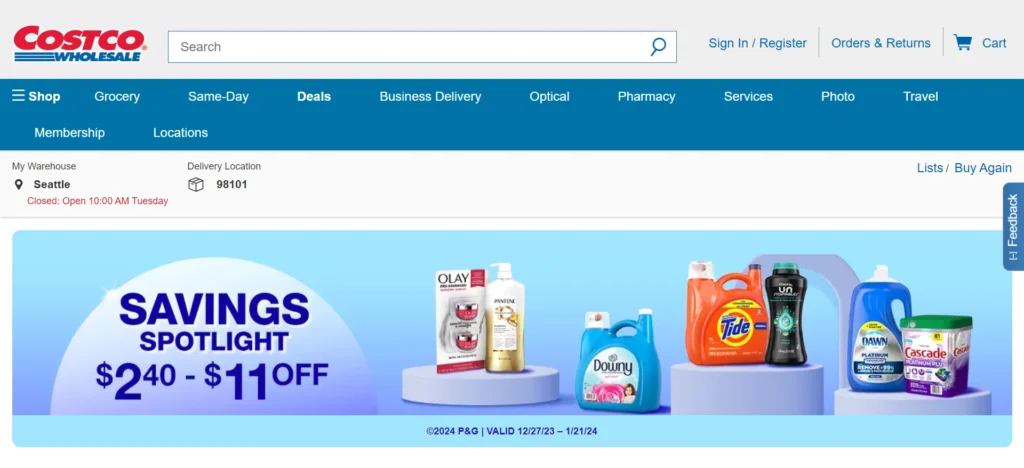
Costco is a membership warehouse store focused on providing members with good prices on major brand products. With hundreds of warehouses globally, Costco offers a large selection of merchandise plus specialty departments and member-only services to make shopping enjoyable.
Costco Membership Pricing
| Membership Type | Key Features | Fee |
|---|---|---|
| Executive | ➜ 2% Annual Reward on Costco purchases ➜ Free Household Card ➜ Valid globally ➜ More savings on services and travel | $120 Annual Fee |
| Business | ➜ Free Household Card ➜ Add Affiliate Cardholders ➜ Valid globally ➜ Purchase for resale | $60 Annual Fee |
| Gold Star | ➜ Free Household Card ➜ Valid globally | $60 Annual Fee |
To Cancel Via Your Bank
Cancel your Costco membership by contacting your bank and unsubscribing from automatic debit card renewals:
- Call the phone number on the back of your debit/credit card
- Ask to stop payments to Costco
- Provide your card details and the payment amount
- Confirm you want future Costco charges blocked
Once the bank stops payments, your Costco membership should cancel due to non-payment at renewal. However, also check the Costco membership agreement and terms.
Refund Policy
Costco offers a risk-free 100% satisfaction guarantee on membership and merchandise:
Membership: Receive a full refund at any time if dissatisfied.
Purchases: Full refund on most items, with following exceptions:
- Electronics: 90-day return period
- Diamonds: 1ct+ require certificate and inspection
- Cigarettes/alcohol: No return allowed per law
- Tires/batteries: Covered by product warranty
- Special order items: Non-refundable
- Airline tickets/events: Non-refundable
- Bullion/bars: Non-refundable
- Shop cards: Non-refundable
In-warehouse purchases must be returned at the warehouse. Online purchases can be returned online or in-warehouse. Payment method restrictions apply.
See Costco for full return policy details.
Considerations Before Cancelling
- Review the membership cancellation policy regarding refunds
- Consider upgrading to an Executive membership to receive additional savings on purchases
- Check if your membership auto-renews each year
Wrap Up
Whether you have finished your shopping at Costco or have other reasons to end your membership, cancelling is quick and easy. This guide outlined the straightforward in-warehouse and phone cancellation options to stop auto-renewals and avoid future charges in just minutes.
With 24/7 member services support and a 100% satisfaction guarantee refund policy, you can feel assured during the cancellation process. So don’t hesitate to cancel if Costco is no longer meeting your needs – the simple steps above make it a painless two-minute process.




