How to Cancel ALLBLK Subscription in 2 Minutes
Are you planning to cancel your ALLBLK subscription because you have changed your mind or it’s too expensive? No worries. This article will explain exactly how to cancel ALLBLK subscription. Before getting into the cancellation methods or steps, here’s what you need to know:
Jump to topic:
Things to Know Before Cancelling
- ALLBLK does not seem to offer refunds, so cancel as soon as you decide you no longer want the subscription.
- You will continue to have access until the end of your current billing period after cancelling.
- The steps to cancel may vary slightly depending on how you subscribed – directly through the ALLBLK site or app, or through a third-party like Apple.
- You may need your order or subscription number when cancelling.
Cancellation Methods
Here are the reported steps for cancelling your ALLBLK subscription:
Cancel ALLBLK Website Subscription
- Click on “My ALLBLK” in top right of website
- Click “Manage Account” section
- Click “Cancel Membership” option on left side
- Confirm the cancellation by clicking “Cancel ALLBLK“
Cancel ALLBLK via iTunes
- Open Settings on your iPhone or iPad.
- Tap your Apple ID name.
- Tap View Apple ID > Subscriptions.
- Under Active, tap ALLBLK.
- Tap Cancel Subscription.
Cancel ALLBLK via Google Play
- Open the Play Store app.
- Tap the 3 lines menu > Subscriptions.
- Under Active, tap ALLBLK.
- Tap Cancel subscription.
Cancel ALLBLK via Roku
- From the Home screen, go to Streaming Channels.
- Select ALLBLK and click Options on your remote.
- Select Manage Subscription.
- Choose Cancel Subscription.
Cancel ALLBLK via Amazon Fire TV
- From the Home screen, select Settings.
- Go into Your Account > Manage Your Prime Video Channels.
- Find ALLBLK and disable Auto-renew.
Cancel ALLBLK Amazon Prime Channel Add-on
- Go to Amazon Prime Video Channels page on Amazon’s site.
- Under Your Channels, locate ALLBLK and click Cancel Channel next to it.
Cancel ALLBLK on Samsung Smart TV
- On your TV, open Samsung Account settings.
- Go to Subscriptions > ALLBLK.
- Select Cancel subscription.
What is ALLBLK?
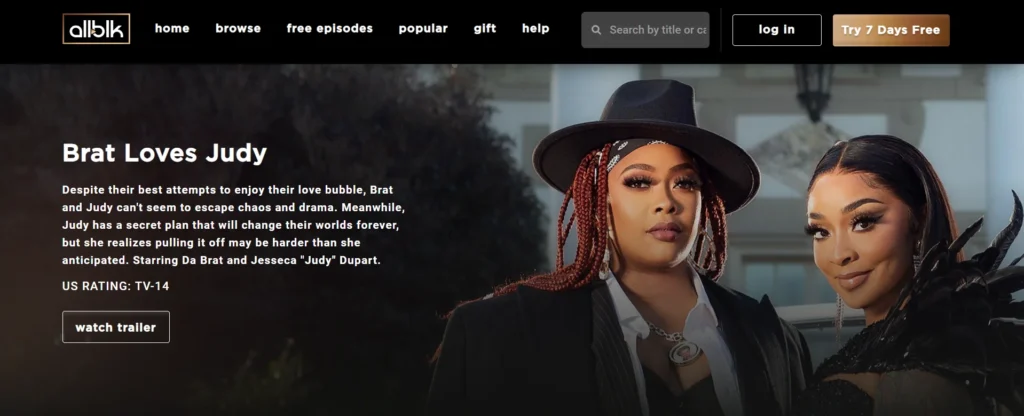
ALLBLK is a streaming service dedicated to Black TV shows, movies, comedy specials and news. It offers original programming and costs $6.99/month or $59.99/year.
| Plan | Price | Details |
| Monthly | $6.99/month | Billed monthly |
| Annual | $59.99/year | Billed once yearly |
Cancel Via Your Payment Method
If you cannot cancel through the ALLBLK website or app, contact your bank or payment provider (credit card company) to stop payments. Provide details like the amount, date, merchant name, and say you want to revoke automatic payment authorization.
>> Cancel all subscriptions on your Debit card
Refund Policy
- No refunds for partial billing periods or unused content, except where required by law.
- Cancel through your subscription provider (iTunes, Amazon, etc).
- Obligations under Terms of Use still apply after cancellation.
- Eligibility for cancellation + refund:
- Austria: Within 14 days, email support@allblk.tv
- UK: Within 14 days, email support@allblk.tv
- Brazil: Within 7 days, email support@allblk.tv
- UK: Use model cancellation form.
- Where eligible, a full refund is provided, subject to permitted deductions by ALLBLK.
Wrap Up
I hope this article covered everything you need to know to easily cancel your ALLBLK subscription, whichever platform you subscribed on. Contact ALLBLK customer support if you have any other issues cancelling or have questions about the process.