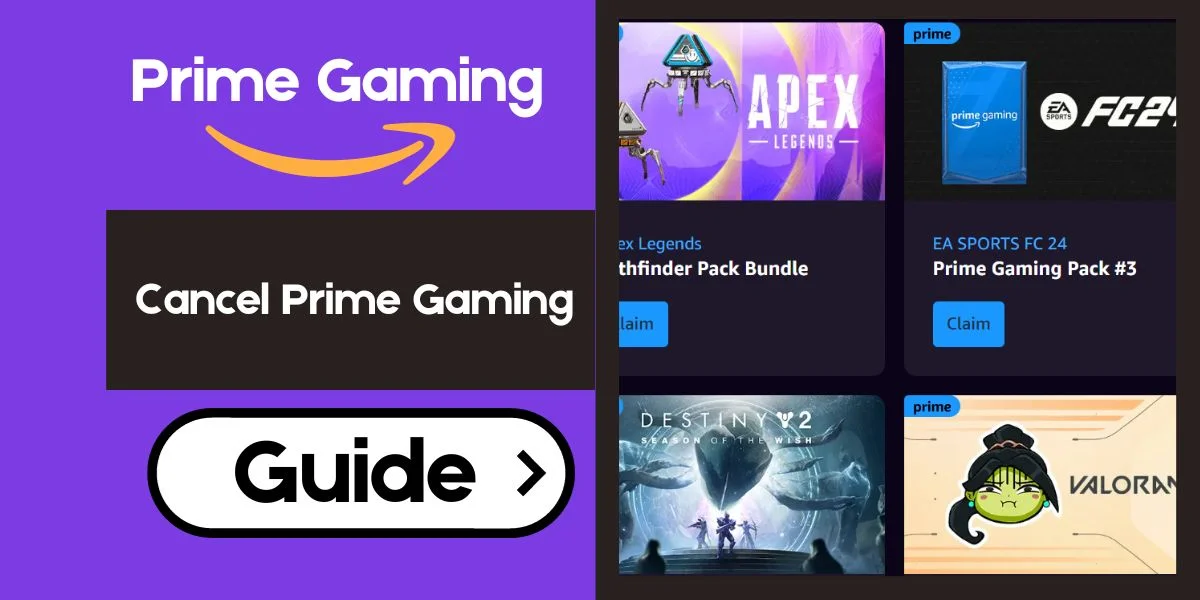
How to Cancel Prime Gaming in Just 2 Minutes
Amazon Prime Gaming offers some great perks like free games, in-game content, a free Twitch subscription and more. But maybe you signed up and haven’t used it much, or want to cut back on subscriptions. This simple guide walks you through canceling in just a couple of minutes.
You may like: How to cancel Luna Subscriptions in 2 Minutes
How To Cancel Prime Gaming?
To cancel Prime Gaming, you simply cancel your full Prime membership. Here’s how:
- Go to Prime gaming setting.
- Go to your Prime Gaming settings. Select the “Manage” button which will take you to the Amazon website to manage your Prime subscription.
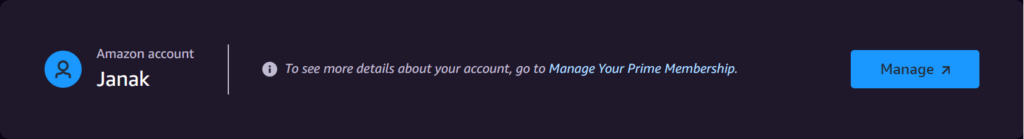
For a full Amazon Prime membership:
- Choose “Manage Membership“
- Select “Update, cancel and more” then choose “End membership”
For a Prime Video membership:
- Go to “Your Account” and find the “Your Membership” section
- Select “End Membership” and confirm cancellation
Once you cancel Prime, you immediately lose access to Prime Gaming and all its benefits. And you won’t be charged again when your renewal date hits. Easy!
What is Amazon Prime Game?

Prime Gaming is included with an Amazon Prime membership. It provides Prime members with free PC games every month, free in-game content for popular titles, a free monthly Twitch channel subscription, exclusive Twitch emotes and chat colors, an exclusive Prime chat badge, and extended broadcast storage on Twitch.
The main benefits are access to free games that refresh monthly, free loot and content for games like Apex Legends and GTA Online, and a subscription to use on your favorite Twitch streamer’s channel each month. Prime Gaming allows Prime members to enjoy extras for gaming and Twitch streaming without any additional costs.
Pricing
| Membership | Price |
|---|---|
| Monthly | $14.99/month |
| Annually | $139/year ($11.58/month) |
Amazon Game Refund Policy
Purchased games and in-game items from Amazon Games are non-refundable. This applies to both digital game downloads and unlocked digital content. More details on Amazon’s game refund policy here.
Wrap Up
Canceling Prime Gaming is quick – just go to your Prime account settings and cancel your overall membership. This immediately removes access to free games, Twitch perks, and other Prime gaming benefits. Be aware purchased games and in-game content are non-refundable. But you can always restart Prime later if you change your mind. Evaluate if the full Prime subscription is still worth the $14.99 monthly fee for your needs. With a couple clicks, you can make changes to or cancel your Prime membership and Prime Gaming.




