
How to Cancel EasyBib Subscription [Top Hack]
Do you want to cancel your EasyBib subscription because you don’t really need it anymore or for other reasons? Whatever the case, this guide will help you cancel the subscription you no longer want through a few simple steps.
What is EasyBib?
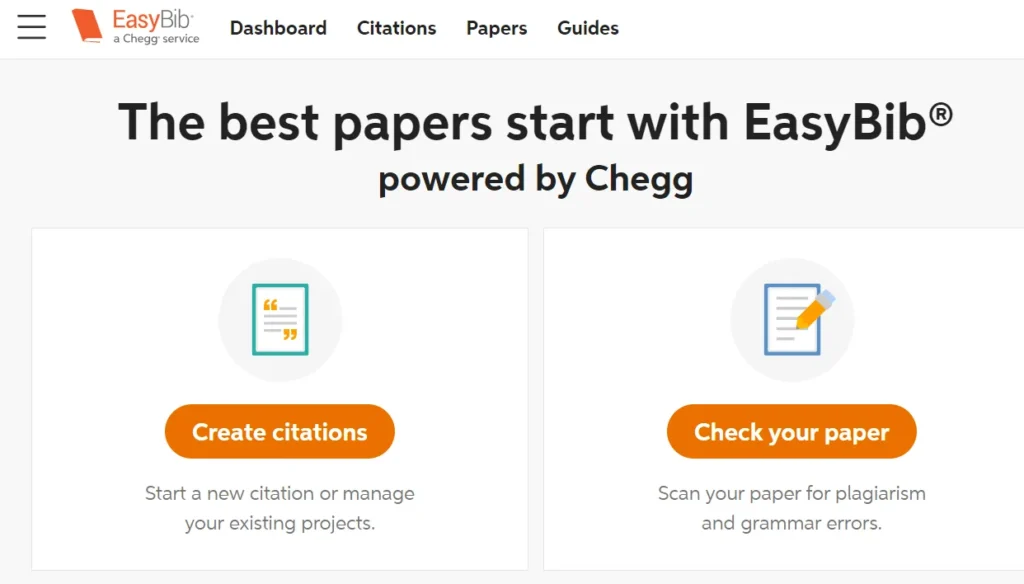
EasyBib is a citation generation and bibliography management tool owned by Chegg. It allows users to easily create citations and bibliographies in APA, MLA, Chicago, and thousands of other formats. The service also includes plagiarism checking, note taking features, and the ability to create annotated bibliographies. Many students sign up for EasyBib to quickly cite sources and format bibliographies for school research papers and projects.
How to Cancel Your EasyBib Subscription?
Cancelling your EasyBib subscription is easy and can be done through the Chegg website or by emailing their support team. Here are step-by-step instructions for both options:
Cancel Online
- Go to chegg.com and log into your account if you aren’t already signed in.
- Click on “My Account” and go to the Subscriptions section.
- Under Active Subscriptions, find EasyBib and click “Cancel Subscription”.
- Confirm your choice to cancel by clicking “Cancel Subscription” again on the pop-up.
- You will see a confirmation message that your EasyBib subscription has been cancelled.
Cancel by Email
You can also cancel your EasyBib subscription by emailing Chegg support at wtsupport@chegg.com.
In your email, include:
- Your name
- The email address associated with your Chegg account
- State you want to cancel your EasyBib subscription
The support team will take care of cancelling your subscription after receiving your email.
EasyBib Pricing and Saving
Here are the EasyBib subscription plans and how much you can save by cancelling:
| EasyBib® free account | EasyBib® Plus 3-day free trial* | EasyBib® Plus & Chegg® Study Pack | |
|---|---|---|---|
| Citation styles | MLA only | 7000+ styles including APA & Chicago | 7000+ styles including APA & Chicago |
| Grammar checks | Only first 5 errors checked | Unlimited | Unlimited |
| Save your citations | ✓ | ✓ | ✓ |
| Plagiarism detection | ✓ | ✓ | |
| Expert help for your paper | 30 papers a month | Unlimited | |
| Millions of Textbook Solutions & Expert Q&A | ✓ | ||
| Practice problems & video solutions** | ✓ | ||
| Instant math solver | ✓ | ||
| Price | Free | $9.95/mo. | $19.95/mo. |
Refund Policy
Chegg’s refund policy states that EasyBib subscriptions are not eligible for refunds.
What Happens After Cancellation?
Once you cancel your EasyBib subscription, you will no longer be able to access premium features. However, you can still use the free basic citation tools. Your subscription ends immediately after cancellation – there is no remaining access.
Any citations or bibliographies you created will remain accessible in your EasyBib account. You just won’t be able to create new projects or use premium features unless you renew your subscription.
Wrap Up
In summary, cancelling your EasyBib subscription is quick and easy through the Chegg website or via email. The cancellation process should be straightforward with no hassles or fees. Just be aware that premium features will become unavailable after cancelling. Your citation data remains saved if you choose to renew later on. Feel free to reach out to Chegg support if you need any assistance cancelling your EasyBib subscription.




