How to Cancel Dr Squatch Subscription in Many Ways
If you want to cancel Dr. Squatch subscription for any reason, the process is quick and straightforward. This guide walks through the steps to cancel online or by contacting customer service. We’ll also cover Dr. Squatch’s cancellation policy and what happens after you cancel.
Why Cancel Your Dr. Squatch Subscription?
You may want to cancel your Dr. Squatch subscription if you no longer want to receive regular shipments of their natural soap and other products. Reasons you may want to cancel include:
- You have enough soap built up already
- You want to switch to a different brand
- You need to cut expenses
- You didn’t like the products
Whatever the reason, canceling is easy. Keep reading to learn how.
Overview of Dr. Squatch
Dr. Squatch offers subscription boxes for men’s grooming products like bar soap, shampoo, deodorant and more. The subscriptions ship every 1, 2 or 3 months.
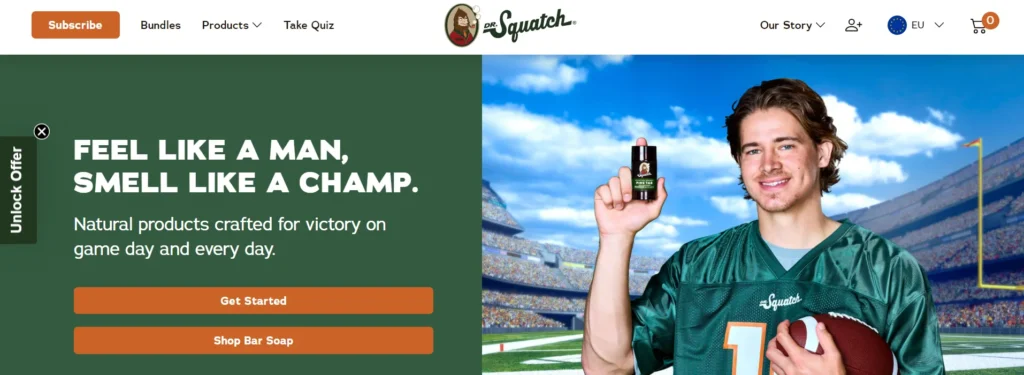
Subscribers can customize their box with different scented soaps, hair and skin care products. Dr. Squatch aims to provide high-quality men’s products free of chemicals and synthetic ingredients.
The subscription model makes it convenient to regularly receive your preferred products. However, you can cancel anytime if you no longer want the recurring shipments.
How to Cancel Dr Squatch Subscription?
Follow these simple steps to cancel your Dr. Squatch subscription:
Cancel Online
- Login to your Dr. Squatch account dashboard
- Click on “Squatch Box” in the left menu to access your subscription details
- In the top right corner, click “Edit Box“
- Select “Cancel Subscription” at the bottom
- Confirm your cancellation in the popup menu
Your subscription will be cancelled immediately. You won’t be charged for any future orders.
Note: You can directly cancel Dr Squatch’s subscription from the Manage subscription link.
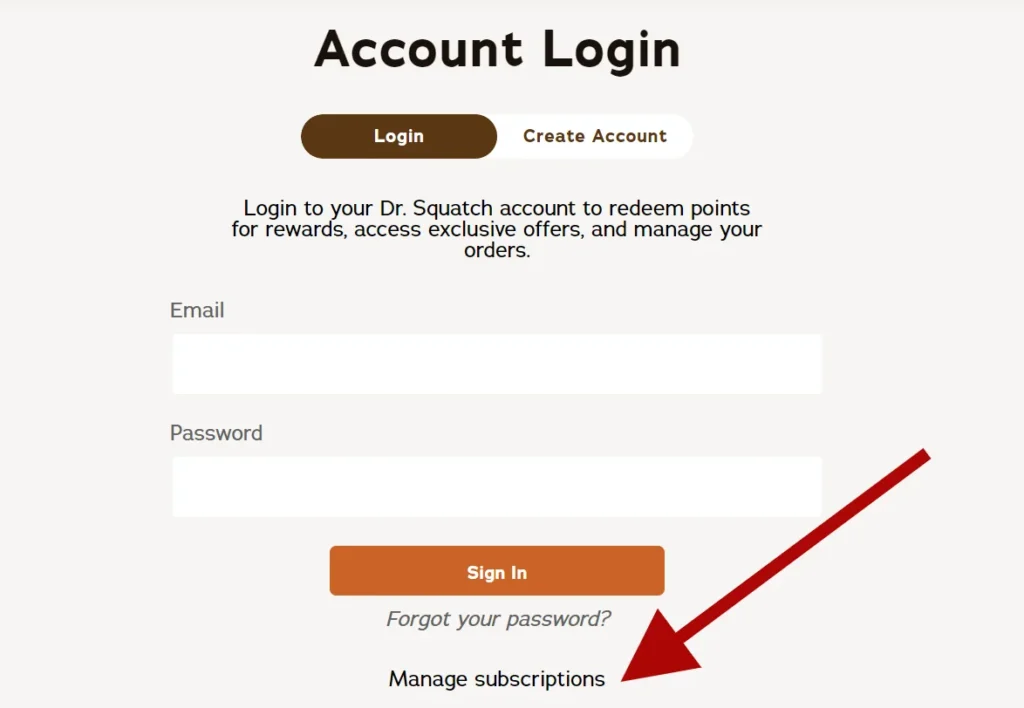
Cancel By Phone
- Call Dr. Squatch Customer Service at (844) 643-8347
- Provide your name, email, and order ID
- Request to cancel your subscription
- Confirm cancellation details with the agent
An agent will take care of cancelling your account. No more orders will be shipped out.
Cancel via PayPal
If you signed up for your Dr. Squatch subscription by paying through PayPal, you can also cancel your recurring payments through your PayPal account.
- Log into your PayPal account and go to your Profile settings.
- Click on “Payments” in the menu.
- Find the Dr. Squatch subscription in your active payments and click “Cancel”.
- Follow the prompts to fully cancel future recurring payments to Dr. Squatch.
This will stop PayPal from processing any additional subscription fees on behalf of Dr. Squatch. You should also notify Dr. Squatch support so they can cancel the subscription on their end as well.
Dr. Squatch Refund Policy
If you cancel within 30 days of your initial order, you can receive a full refund by contacting support.
If you cancel after being charged for a renewal, you’ll receive a refund less shipping costs.
Review the full refund policy and how the refund take process in detail.
What Happens After Cancellation?
When you cancel your Dr. Squatch subscription:
- Your subscription ends immediately
- You won’t receive any more scheduled shipments
- You’ll stop being charged renewal fees
- Your account remains open so you can resubscribe later if wanted
Before cancelling, consider if you still need access to your subscription benefits for the remainder of the current period.
Common Questions
What happens to my payment info when I cancel?
Your payment method on file will no longer be charged. For extra security, you can update your payment details or remove your card after cancelling.
Can I reactivate my subscription later?
Yes, you can resume your subscription anytime by logging back into your account. Just customize a new box and checkout.
How do I pause my subscription instead of fully cancel?
Instead of cancelling you can skip your upcoming renewal. This pauses shipments until you’re ready to resume. Go to “Squatch Box”, and click “Skip” to push your renewal out by 1 cycle.
How do I fully close my account?
To permanently close your account, select “Delete Account” under Account Settings. This erases your account and all data from Dr. Squatch’s systems.
Wrap Up
The process of cancelling your Dr. Squatch subscription is quick and easy:
- Cancel through your account dashboard with a few clicks.
- Alternatively, call or email their customer support.
- Review pricing, refunds, and account impacts before cancelling.
- Consider skipping instead if you want to pause temporarily.
- Deleting your account doesn’t cancel your subscription.
With this guide, you should be able to smoothly cancel your Dr. Squatch subscription.
Qnhow’s Cancelling Resource Hub
You can know about cacelling with our dedicated posts about Subscription here: