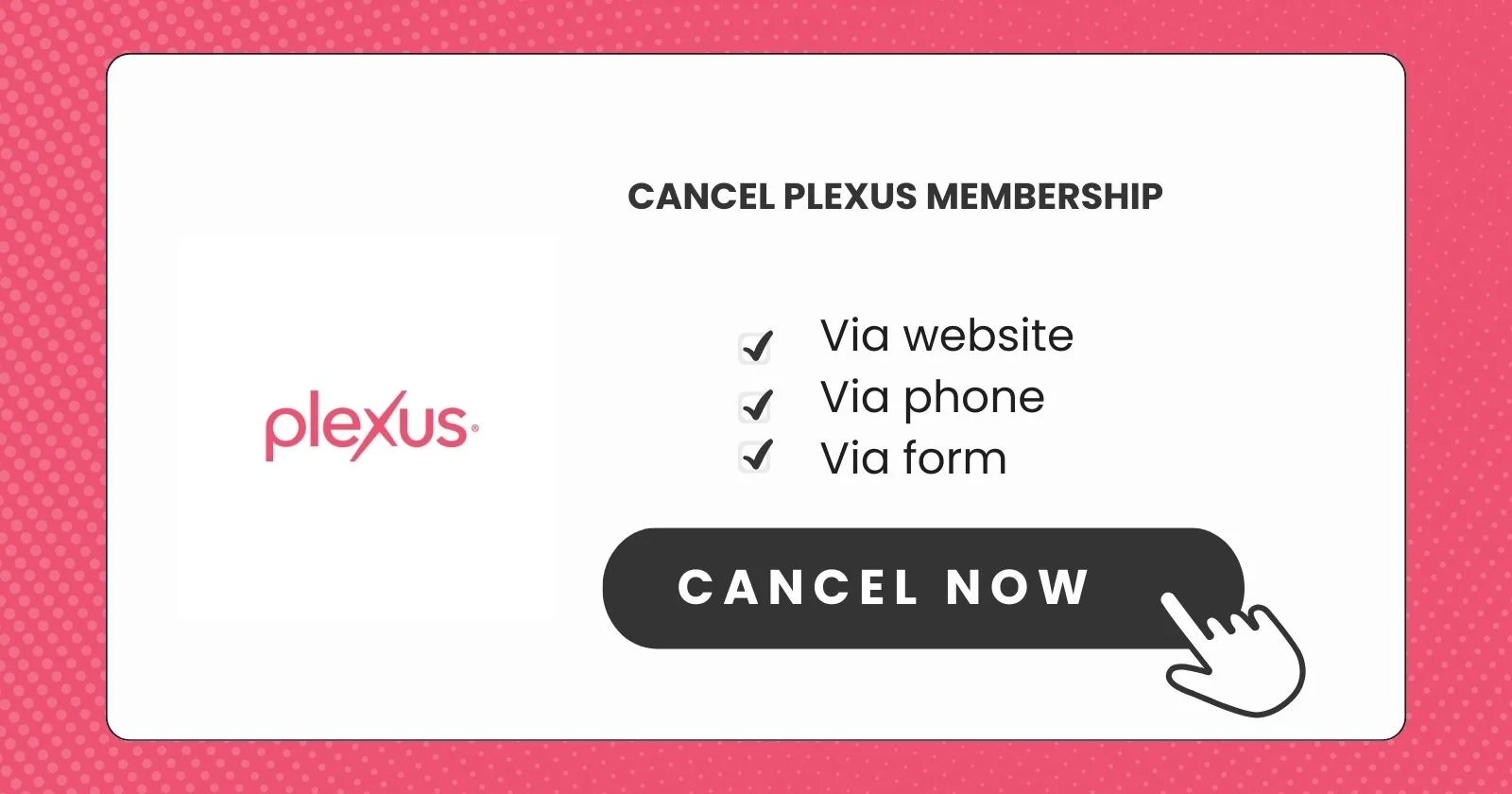
How to Cancel Plexus Membership in 2 Minutes
Are you thinking about cancelling your Plexus membership but aren’t sure how to do that? This guide provides step-by-step instructions to cancel your Plexus account and subscription through the Plexus website, by contacting customer service or a few other alternative methods.
What is Plexus?
Plexus Worldwide is a health and wellness multi-level marketing company selling nutritional supplements, weight loss products, and personal care items. Customers sign up for a yearly membership to purchase products at a discount. Memberships auto-renew annually unless cancelled.
Plexus offers annual membership and VIP membership options where products ship monthly until you cancel. You can also place one-time orders without a subscription.
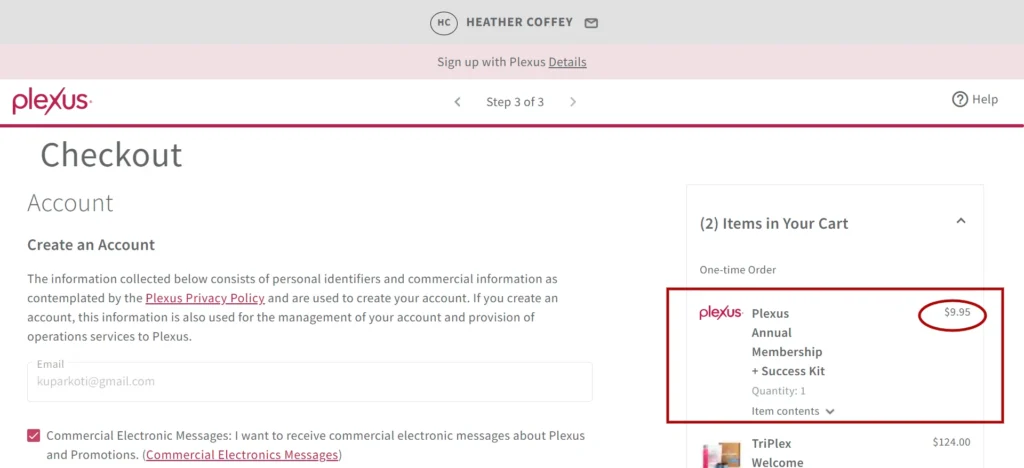
Preparing for Cancellation
Before cancelling your Plexus membership, note the following:
- Understand billing cycles: Plexus memberships renew yearly. Subscriptions can be monthly. Cancel at least 1 day before renewal/next shipment.
- Gather account information: Have your Plexus website login and password, contact info, order history, and billing details ready.
How to Cancel Plexus Membership?
Follow these steps to cancel your membership and subscriptions through the Plexus website:
- Go to PlexusWorldwide.com and log into your account.
- Click on “My Account” and go to subscriptions.
- Click on edit subscription and select “Cancel“.
- Select the reason you are cancelling and click “Submit.”
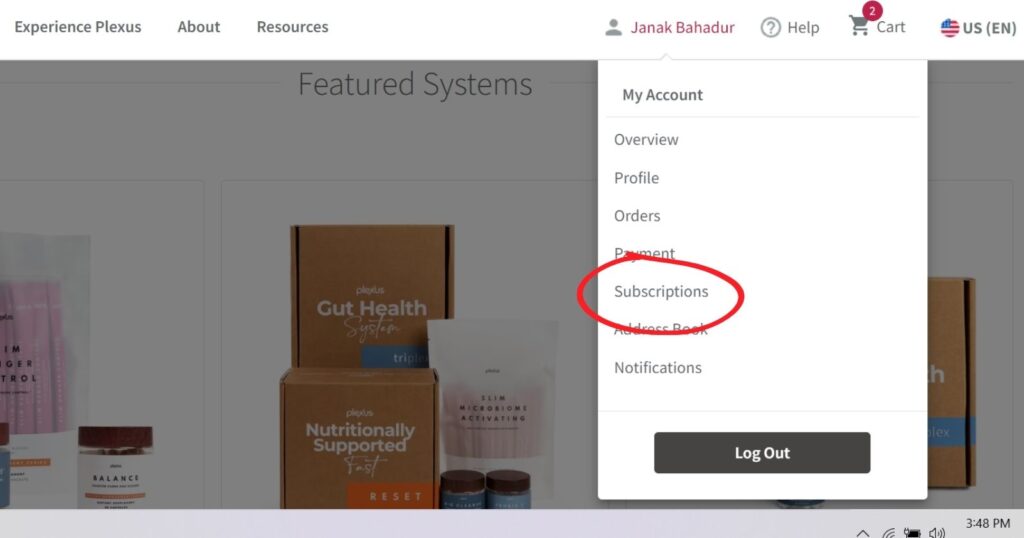
You’ll receive confirmation emails when your account and subscription cancellations are processed. Allow 1-2 billing cycles for changes to take effect.
To Cancel By Phone
Contact Plexus Worldwide Customer Service to cancel your membership and subscriptions.
- Phone: 1-480-998-3490 (International numbers available on the website)
Provide your account information and cancellation reason. Retain confirmation details for your records.
To Cancel Via Form
To cancel or downgrade your Plexus account, please complete the Intent to Cancel form based on your location:
- US, Australia, New Zealand: US/AUS/NZ Form
- Mexico: Mexico Form
- Canada: Canada Form
You’ll receive a confirmation email once your form is processed and your account is cancelled or downgraded. Forms are handled in the order received.
To Cancel Via Debit Card Provider
If you signed up through a debit card provider, you may need to contact them directly to cancel recurring payments to Plexus. Check with your bank or card issuer for assistance or you can check the step-by-step guide to cancel subscriptions via debit card provider here.
How to Find Plexus on Your Credit Card Statement
Plexus membership charges will appear as “Plexus Worldwide” or “Plexus Corp” on your credit card.
Subscription order charges will show the product name(s) ordered.
Plexus Cancellation and Refund Policies
- Unopened products are refundable within 60 days of purchase. Shipping costs are deducted.
- Bonuses and rewards may be reversed when orders are refunded.
What Happens After You Cancel Plexus
- Your future charge for membership will be removed after submitting a cancellation request.
- Product subscriptions stop on the next scheduled shipment date once cancelled.
- Cancelling is permanent but you can rejoin later as a new customer.
Additional Tips for Managing Plexus Membership
- Use a calendar to note membership and subscription renewal/billing dates.
- Set reminders to review your memberships and cancel unused subscriptions regularly.
- Compare pricing tiers to ensure you select the optimal membership level based on your needs.
- Consolidate subscriptions when possible to simplify billing.
Wrap Up
Cancelling your Plexus membership and subscriptions is easy by following the instructions provided. Make sure to cancel at least 24 hours before the next renewal or scheduled shipment date. Contact customer service if you need help cancelling without issues. If you follow the above guide, you can easily cancel your Plexus membership within 2 minutes.




