
How to Cancel Retro Fitness Membership – Easy 2 Method
Are you looking to cancel Retro Fitness membership because you don’t need access to the gym? That’s fine, we understand. This article will help you do that quick and easy. This article aims to cancel your Retro Fitness membership without any hassle.
You may like:
The Basics
Before jumping into the cancellation process, let’s first go over what Retro Fitness is all about. Retro Fitness is a nationwide gym chain with over 200 locations across the United States.
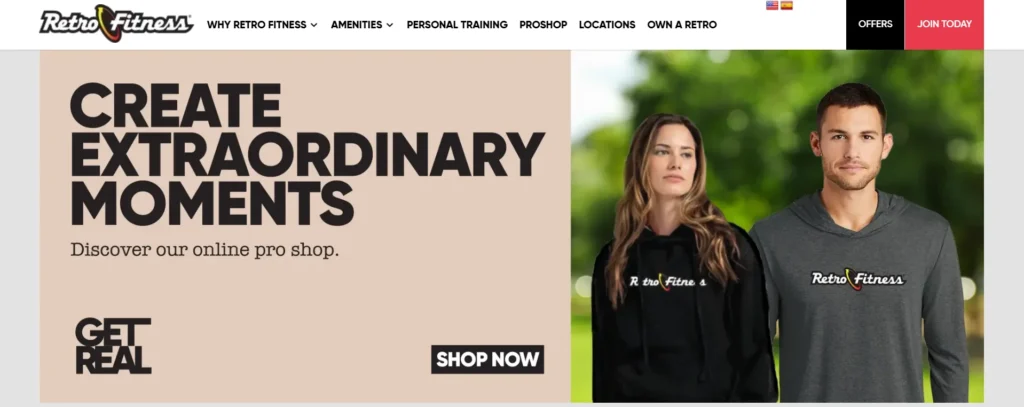
Retro Fitness aims to provide an affordable and welcoming environment for companies or people to develop strong health, fitness levels, and wellness programs.
Retro Fitness Membership Options
Retro Fitness offers different tiers of membership. Membership plans may vary depending on location.
| Duration | Ultimate | Core | Flex |
|---|---|---|---|
| Monthly Fee | $39.99 | $33.99 | $24.99 |
Now that you know the basics of Retro Fitness, let’s get into how to cancel your membership.
Cancelling Within the First 3 Days
If you signed up but changed your mind shortly after, you have 3 days to cancel with no penalties. Simply walk into the Retro Fitness location you joined and inform them you would like to cancel. Make sure to get written confirmation of your cancellation.
Cancelling After 3 Days
If it has been more than 3 days since you signed up, the cancellation process depends on how long you’ve been a member:
Within the First Year
If you are within the first 12 months of your Core membership commitment, you can cancel at any time by paying a buyout fee equal to 3 months of membership dues or the remainder of your commitment term, whichever is less.
To cancel, bring a signed letter with your cancellation request to the gym’s manager. You can continue using the facilities during this time.
After 12 Months
If your 12 month commitment term is over, you can cancel with 7 days notice. Bring a signed, dated letter to the gym manager requesting cancellation. You can use the facilities during this final week.
Use certified mail when sending cancellation letters to ensure the gym receives it.
Step-by-Step Cancellation Process
Follow these steps when canceling your Retro Fitness membership:
- Draft a cancellation letter – Write a letter stating you want to cancel your membership. Include your full name, address, member number, and requested final date. Print and sign the letter.
- Deliver letter in-person – For fastest cancellation, bring your letter to the manager at the gym location you joined.
- Mail letter via certified mail – If you can’t deliver in-person, mail the signed letter via certified mail with return receipt requested.
- Keep documentation – Retain copies of your cancellation letter and the return receipt from certified mail.
- Get confirmation – Request written confirmation of your cancellation from the gym.
- Check for refund – Review your original agreement to see if you are owed any refund of fees paid.
And with that, you can quickly and smoothly cancel your Retro Fitness membership! The gym may try to retain you by offering deals, but stand firm if you are sure cancellation is right for you.
Retro Fitness Cancellation Policies
To recap Retro Fitness’ cancellation policies:
- Cancel within 3 days of signing for no penalties
- Cancel within first year by paying buyout fee equal to 3 remaining months
- Cancel after 12 months with 7 days notice
- Use certified mail or deliver written letter to gym in-person
Retro Fitness states their cancellation policy is member-friendly and they aim to make it better over time based on member feedback.
What to Consider Before Cancelling
While cancelling your gym membership can feel like a relief, make sure you have considered these factors beforehand:
- Do you have an alternate fitness plan? Will you join a new gym or workout at home? Have a strategy so you don’t lose momentum.
- Are you cancelling out of temporary discouragement? Try taking a break first or changing up your routine before fully quitting.
- Could you downgrade your membership for more flexibility and lower fees? Retro Fitness has different tiers.
- Are there initiation or enrollment fees to consider if joining a new gym? Retro Fitness has fees that you’d have to repay.
- Have you voiced feedback to the gym manager about improvements that could win you back?
Looking at all angles can help ensure cancellation is the right choice for your situation.
Conclusion
Canceling your gym membership may feel daunting, but you have the power to do it smoothly. Follow Retro Fitness’ cancellation policies, get written confirmation, and consider your fitness alternatives. With the right preparation, you can move forward confidently without your Retro Fitness membership.
Frequently Asked Questions
Can I cancel my Retro Fitness membership at any time?
Within the first 3 days, yes. After that, there are buyout fees if canceling within the first year. After 12 months, you can cancel with 7 days notice.
How do I cancel my Retro Fitness membership after 3 days?
Provide written notice via a signed, dated letter given to the gym manager or sent by certified mail. You may have to pay a buyout fee equal to 3 remaining months.
What is the cancellation fee for Retro Fitness?
There is no specific cancellation fee. But you may have to pay a buyout equal to 3 months of fees if canceling within the first year.
Can I cancel my Retro Fitness membership online?
No, Retro Fitness does not allow online cancellations. You have to provide written notice in-person or via certified mail.
Where can I get my Retro Fitness member number to cancel?
Your member number should be on your membership agreement. You can also request it from the gym manager. Provide this number in your cancellation letter.
How soon after cancelling will my Retro Fitness membership be deactivated?
Once you provide written notice, cancellation should be complete by the date requested. But give 7-10 days for changes to fully process in their systems.




