How to Cancel Best Buy Credit Card in 2 Methods
So you’re thinking about how to cancel Best Buy credit card? Don’t worry, it’s a straightforward process. Here’s what you need to know:
Jump to topic:
Before Cancelling Your Best Buy Credit Card
Before calling to cancel your credit card, here are a few things to keep in mind:
What the Best Buy Credit Card Offers
The Best Buy credit card offers 5% back in rewards on Best Buy purchases (1% back on non-Best Buy purchases). It also provides access to promotional financing offers on Best Buy purchases.
If you still shop at Best Buy frequently, you may want to keep the card for the rewards and financing deals. However, if you rarely shop there anymore, cancelling the credit card may be better to avoid an unused credit card.
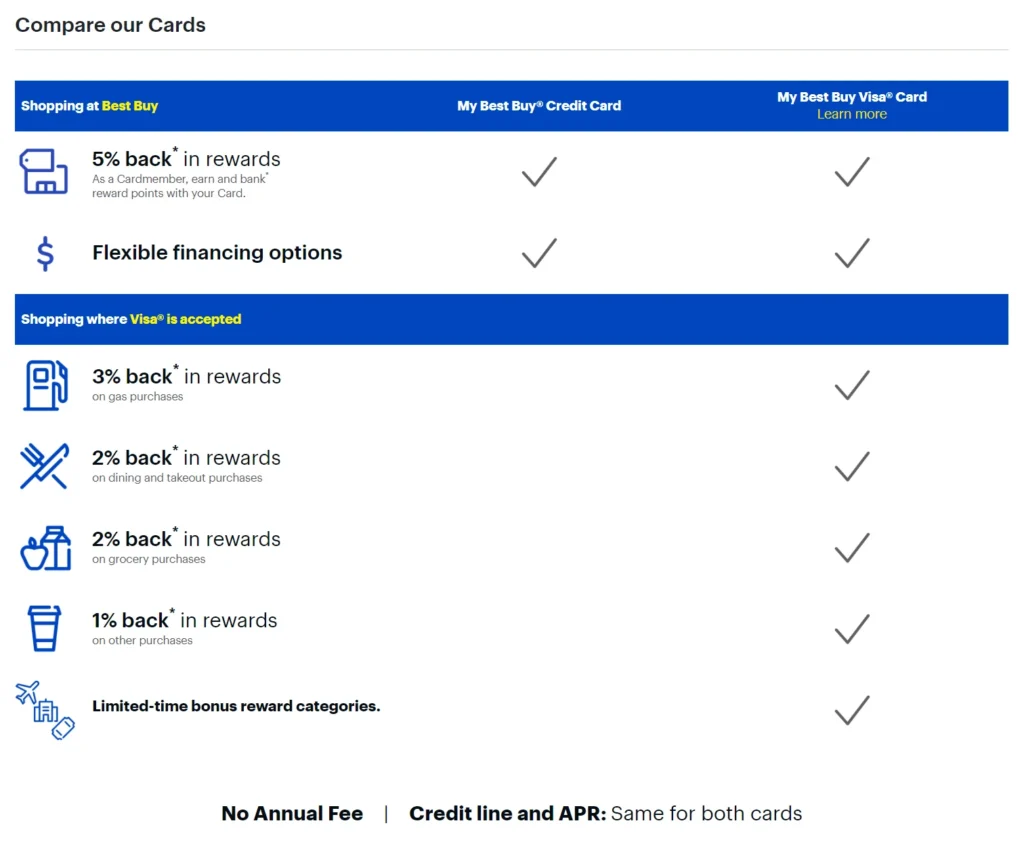
Best Buy Credit Card Account Terms
Before requesting to close your account, you can view the full Best Buy credit card terms in the Credit Card Agreement. This outlines the account terms and conditions, interest rates, and other key details.
How to Cancel Best Buy Credit Card?
Cancelling your Best Buy credit card only takes one quick phone call. You can also Manage your account at Citibank Account Online. Here is the cancellation methods:
Cancel By Phone
To cancel your My Best Buy® Credit Card account over the phone:
- Call 1-888-574-1301
- The phone line is open:
- Monday – Friday: 9 am – 9 pm local time
- Saturday: 8 am – 8 pm local time
- Sunday: 8 am – 6 pm local time
- When prompted, state that you want to close your My Best Buy® Credit Card account permanently
- Verify your identity by providing personal details like full name, account number, and any other info needed
- Confirm account cancellation details with the representative before ending the call
Cancel By Mail
To cancel your My Best Buy® Credit Card account via mail:
- Write a cancellation letter requesting to close your account
- Include identifying details like your full name, account number, and current mailing address
- Mail the cancellation letter to:My Best Buy® Credit CardP.O. Box 790441St. Louis, MO 63179-0441
- Continue making any minimum payments until you receive confirmation that the account is closed
Be sure to keep records of your cancellation request. It can take up to 10 business days to process mailed closure requests.
Key Considerations Before Cancelling
Before making the final decision to close your Best Buy credit card, here are a few last points to consider:
- Do you still frequently shop Best Buy for the 5% rewards and financing deals? Keeping the card may offer more long term value.
- Will closing this credit card significantly lower your total available credit or length of credit history? That could temporarily impact your credit scores.
- Do you have any open financing plans on the card to continue making payments on? Cancelling does not cancel those payment plans.
Carefully weigh these last impacts of closing your Best Buy credit card. There is no penalty or fee to cancel the account, but understanding the potential effects is helpful before moving forward.
The Bottom Line
Best Buy credit card cancellation is straightforward when fully prepared. This guide covers all the key steps – from outlining what the card offers, to walking through phone and mail methods, to considering final impacts.
Review everything above if still debating cancelling your account. And contact support if any other questions come up along the way. The process is quick and easy when you have all the necessary cancellation details.