How to Cancel Extra Debit Card
You want to cancel your Extra debit card because you changed your mind. That’s fine, we understand. This article will help you do that quickly and easily. It will explain what you need to do to cancel your Extra debit card without any hassle.
If you signed up but want to cancel Extra Debit Card, just follow these steps:
- Log in to your Extra account online or via the mobile app
- Go to “Settings” and click “Manage Account”
- Select “Cancel Extra Card” and follow the prompts
- Confirm your cancellation request
That’s it! Your Extra debit card subscription will be cancelled and you will not be charged again.
Are you still struggling to cancel it? The rest of the cancellation process will explain many different methods to cancel it.
What is the Extra Debit Card?
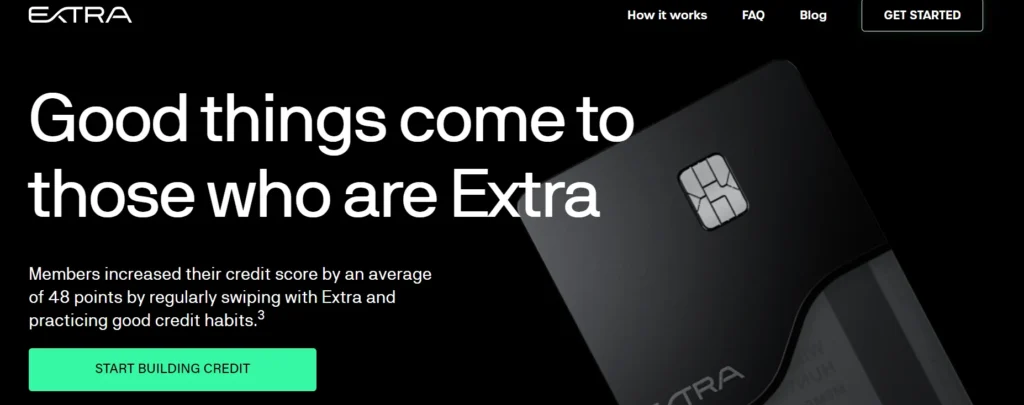
The Extra debit card is a digital banking product that offers cashback rewards and other benefits. Here’s a quick overview:
- Builds credit through everyday spending. Extra reports all transactions to credit bureaus as credit-building payments. With regular use, members increase credit scores by an average of 48 points.
- Rewards program offers up to 1% back on purchases. Users can earn points to redeem for various rewards when upgrading their subscription.
- Seamless connection to bank accounts. Extra provides spending power based on account balances, with no credit check required.
- Empowers access to major financial opportunities. On average, Extra members double their chances of securing an auto loan and triple their odds of obtaining a mortgage.
- Establishes credit confidence. Members who use Extra as recommended are more likely to achieve and maintain good credit compared to those exhibiting healthy credit habits alone.
Extra Debit Card Pricing
| Feature | Extra Card (Rewards + Credit Building) |
|---|---|
| Rewards | Up to 1% rewards points on all purchases |
| Welcome Bonus | None |
| Annual Fee | $25 a month or $199 upfront for the year |
| Foreign Transaction Fee | N/A |
| Credit Needed | None |
Cancelling Your Extra Debit Card Subscription
If you need to cancel your Extra debit card, here are all the ways you can do it:
- To cancel via Android: Open the Extra app, go to Settings > Manage Account > Cancel Extra Card.
- To cancel via iPhone: Open the Extra app, go to Profile > Settings > Cancel Extra Card.
- To cancel via Desktop: Log in to extra.com, click your profile icon > Settings > Cancel Extra Card.
- To cancel via Email: Email hey@extra.app and request to cancel your Extra card.
- To cancel via Chat: Open the chat widget on extra.com and request to cancel your card.
- To cancel via Phone: Call 833-984-2291 and speak to a support agent to cancel your card.
- To cancel via Mail: Send a written cancellation request to Extra, 9450 SW Gemini Drive, PMB 16167, Beaverton, OR 97008-7105
- To cancel via App Store: Open the App Store, go to Subscriptions, and cancel Extra debit card.
- To cancel via Google Play: Open Google Play Store, go to Subscriptions, and cancel Extra.
- To cancel auto-renewal: Log in to extra.com and disable auto-renewal in Settings.
- To remove card details: Go to Settings and delete your card details to prevent future charges.
- To delete account: You can fully delete your Extra account if desired after cancelling your card.
Extra’s Refund Policy
If you cancel your Extra debit card within 60 days of signing up, you will receive a full refund of any monthly membership fees paid.
Cancellation requests after 60 days are not eligible for refunds. Please contact support for help with refunds.
If you do not want to renew, contact support at least 7 days before your renewal date. If your membership is renewed by accident, you have 14 days to cancel and get a refund.
Things to Consider Before Cancelling
Before cancelling your Extra debit card, here are some things to think about:
- Will you miss out on cashback rewards and perks by cancelling?
- Is there an alternative card that better suits your needs?
- Can you downgrade to the free Extra plan rather than fully closing the account?
- Make sure to use up any rewards earned before cancelling your card.
- Download any transaction history needed for taxes or records.
Conclusion
Cancelling your Extra debit card subscription is quick and straightforward. Just log in to your account and select the cancellation option. Be aware of the refund policy timing and use up any earned rewards before closing your account. With multiple cancellation methods available, you can easily cancel your Extra debit card whenever needed.
FAQs on Cancelling the Extra Debit Card
How do you cancel an Extra debit card?
To cancel, log in to your Extra account online or in the mobile app. Go to Settings > Manage Account > Cancel Extra Card. Then confirm your cancellation request.
What is the Extra debit card?
The Extra debit card is an online banking product that offers cashback rewards on spending. It has budgeting features, virtual card numbers, and no hidden fees.
How do I freeze my Extra debit card?
Open the Extra app and tap your card at the top of the Home screen. This expands the card details. Tap “Manage” and locate the “Freeze Card” option. Toggle it on to freeze your card. You will receive confirmation it is frozen.
Can you withdraw money from the Extra debit card?
No, you can’t withdraw money from Extra debit card like other debit cards. You can use it for reward points and you can use it in Extra stores.
What’s the Extra debit card’s spending limit?
The default daily spending limit is $100 to $1500, It depends on your bank transection history. You can customize your daily, weekly, and monthly limits in your Extra account settings.
What are some Extra debit card alternatives?
Some top alternatives include the Chase Freedom card, Bank of America Cash Rewards card, Wells Fargo Cash Wise card, and Capital One SavorOne card.