How to Cancel GameStop Pro Membership in 2 Easy Ways
GameStop Pro gives cool benefits like deals and points. If you don’t want to auto-renew because of the $25 yearly cost or you’re not using it, this guide shows how to cancel it by email or over the phone.
Table of Contents
GameStop Pro Pricing Plans
The annual GameStop Pro membership costs $25 per year and auto-renews each year unless canceled. Downgrading from Pro to Basic removes access to all Pro perks but keeps your base rewards account active. Pro membership saving includes:
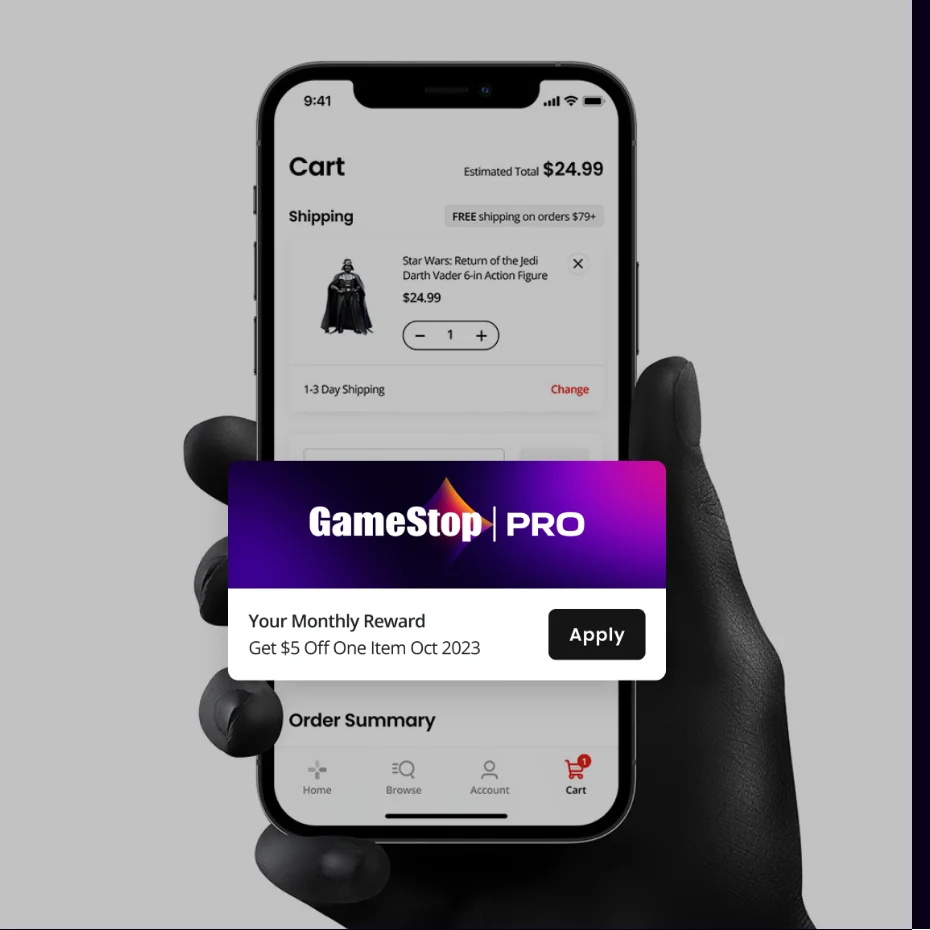
- Get $65 in value for joining ($60 in rewards + $5 welcome bonus)
- Save 5% off pre-owned games, accessories, collectibles
- Earn 20 (2%) reward points per $1 spent
- Get extra 10% value on console/tech trade-ins
- $5 off coupon each month
- Total potential savings cover and exceed $25 yearly fee
2 Ways to Cancel Your GameStop Pro Membership
If you wish to cancel the auto-renewal on your GameStop Pro membership, you have two convenient options:
Method 1: Via Email
The quickest way to cancel is to email GameStop Guest Care at care@gamestop.com. Make sure to include:
- Your full name
- Email address associated with your Pro membership
- Request to cancel auto-renewal of your GameStop Pro membership
You’ll receive an email confirmation once your membership cancellation is processed. This typically takes 1 business day.
Method 2: Via Phone
To speak with a GameStop representative, call the GameStop Guest Care line at 1-800-883-8895. Let the representative know you wish to cancel the auto-renewal on your Pro membership.
The entire phone call takes around 5-10 minutes. You’ll receive email confirmation of your membership cancellation within 1 business day.
Refund Policy
According to GameStop’s Terms and Conditions, memberships are non-refundable except within 2 days of initial sign-up if no membership perks were used.
If canceled, your GameStop Pro membership remains active until the end of the current 1-year cycle. No partial refunds are given.
Things to Consider Before Canceling
Before canceling your GameStop Pro membership, consider these benefits you’d lose:
- 5% discounts on pre-owned games, accessories, collectibles
- 2x rewards points earned per dollar spent
- $5 monthly reward coupons
- Additional 10% trade-in credit on games
- Digital access to Game Informer magazine
For some gamers, these perks easily offset the $25 annual fee for a paid Pro account. Evaluate whether you still find value in the membership before canceling the auto-renewal.
In short, To cancel a GameStop Pro membership, email care@gamestop.com or call 1-800-883-8895 to stop the $25 annual auto-renewal; memberships stay active until the end of the current 1-year term with no partial refunds given.
Frequently Asked Questions
How do I cancel my GameStop Pro membership renewal?
You can cancel your GameStop Pro auto-renewal by emailing care@gamestop.com or calling 1-800-883-8895. Provide your full name and email on file and request to cancel the annual renewal.
How do I activate my GameStop Pro membership?
New GameStop Pro memberships activate automatically at signup. If registering in-store, you’ll receive a digital or physical card with your Pro ID number to start earning rewards discounts immediately.
Can I cancel my GameStop order?
Orders can be canceled online or by contacting Guest Care up until the order is preparing for shipment. Once an order ships or is marked as “closed,” it can no longer be canceled except for select items under return policy rules.
Is GameStop Pro membership worth it?
For frequent gamers, the $25 annual GameStop Pro membership can easily pay for itself via coupons, discounts and bonus rewards points alone. Only cancel if you don’t shop at GameStop often enough to benefit from these regular perks.
Does GameStop Pro membership auto renew?
Yes, GameStop Pro memberships renew at $25 per year automatically unless canceled by emailing or calling GameStop Guest Care. To avoid surprise credit card charges, cancel before your 12 month term expires.
Why was my GameStop order canceled?
Common reasons for a GameStop order cancellation include invalid payment details, lack of availability, current membership status or issues experienced during transaction processing between retailers.
How do I reactivate my old GameStop account?
To reactivate a lapsed or deactivated GameStop rewards account, contact Guest Care via email or phone with your requested email, account name, and contact information to have the membership reinstated subject to verification.