How to Cancel Hily Subscription on Android and IOS
Want to cancel your Hily subscription? No problem! This guide will walk you through the steps to easily cancel your Hily subscription on both iOS and Android devices.
What is Hily?
Hily is a popular dating app that matches users based on preferences, interests, and locations. The basic Hily app is free to use, but they also offer a premium subscription service called Hily Elixir.
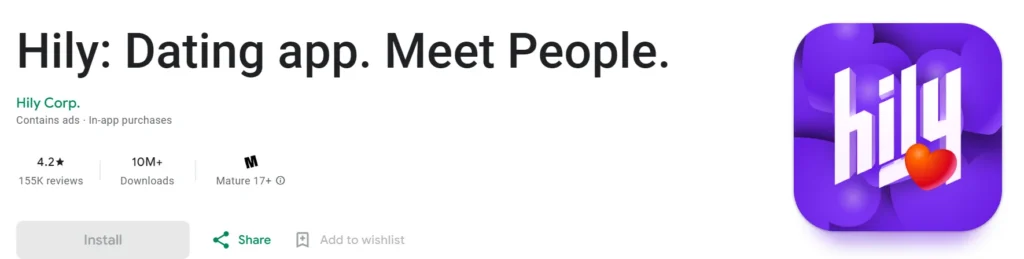
Hily Elixir provides extra features like unlimited likes, seeing who already liked you, messaging anyone, advanced filtering, and more. The pricing for Hily Elixir is:
| Plan | Price |
|---|---|
| 1 week | $14.99 |
| 1 month | $29.99 |
| 3 months | $59.99 |
| 6 months | $89.99 |
While the premium features are nice, you may decide you no longer want to pay for the service. The good news is, cancelling your Hily subscription is quick and easy.
How to Cancel Hily on Android
If you subscribed to Hily Elixir on your Android device through the Google Play Store, follow these steps:
- Open the Google Play Store app.
- Tap the Profile Icon in the top right.
- Select Payment and Subscription.
- Tap on Subscription.
- Find the Hily subscription and tap Cancel Subscription.
- Confirm you want to cancel.
That’s it! The subscription will not renew at the end of the current billing period. You’ll continue to have access until then.
How to Cancel Hily Subscription on iPhone
For iOS users who subscribed through the App Store, here is how to cancel:
- Open Settings and tap your Apple ID banner.
- Select Subscriptions.
- Tap on Hily Elixir.
- Tap Cancel Subscription.
- Confirm cancellation.
Similar to Android, you’ll have access until the end of the current period before the subscription stops renewing. Simple!
Hily Refund Policy
Hily has a basic refund policy for subscription cancellations:
- Learn about refunds on Android/Google Play subscribers.
- Learn about refunds on iOS/App Store.
What Happens When You Cancel Hily?
When you cancel your Hily subscription:
- Your subscription immediately stops renewing at the next billing cycle.
- You retain full access to Hily Elixir features until the end of your current billing period.
- Once your subscription expires, you’ll revert back to the free version of Hily with limited swipes and no advanced filters.
- Your Hily account and profile remain active, allowing you to still match and chat for free.
- You can resubscribe at any time if you change your mind.
Wrap Up
Canceling a Hily subscription is quick and straightforward on both iOS and Android devices. The subscription will stop auto-renewing at the end of the current billing cycle, while still allowing full access until that time. After expiration, the account reverts to the free version with limited swipes and features
Qnhow’s Cancelling Resource Hub
You can know about cacelling with our dedicated posts about Subscription here: