How to Cancel Kogan First Membership in Few Minutes
Would you like to cancel your Kogan First membership because you don’t really need it or for other reasons? Whatever the reason, this guide helps you cancel the subscription you no longer want through the website and customer support.
What is Kogan First?
Kogan First is a membership program offered by Kogan.com, one of Australia’s largest online retailers. It provides benefits like free shipping, express shipping upgrades, and exclusive deals. Users often sign up initially to take advantage of the free shipping perk when doing a lot of online shopping from Kogan.
Preparing for Cancellation
Understand billing cycles
Kogan First has monthly and annual billing options. Monthly subscriptions will simply cancel at the end of the current billing cycle. Annual subscriptions may be eligible for a partial refund depending on how much time is left.
Gather account information
Have your Kogan.com login credentials and any recent billing statements handy. This will make the cancellation process smoother.
How to Cancel Kogan First Membership Online?
The easiest way to cancel is right on the Kogan.com website or you can manage membership on the original sign-up store:
- Log in to Kogan
- Select Kogan FIRST > “Cancel Renewal”
- Confirm cancellation on the next screen
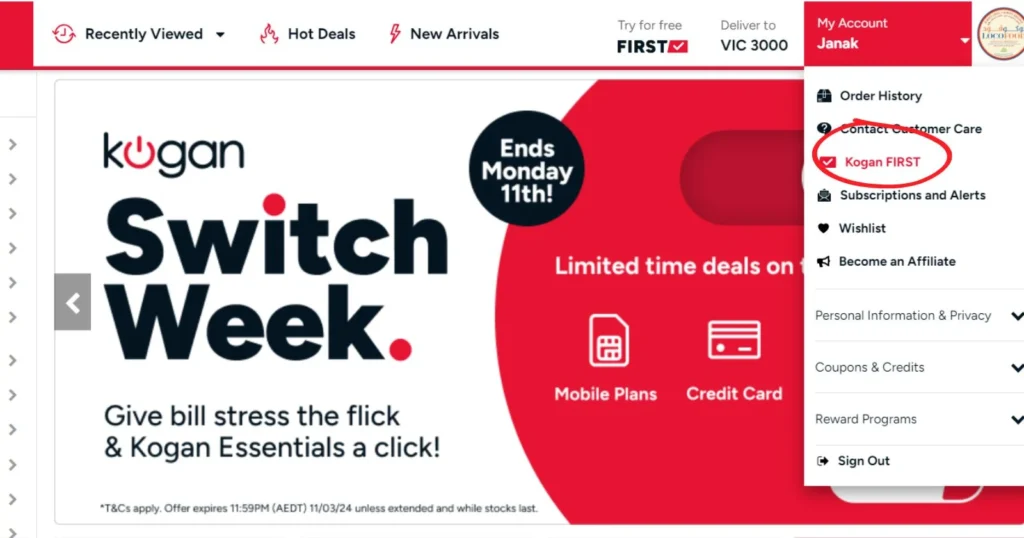
That’s it! Your membership will remain active until the current billing cycle ends, but it will not auto-renew after that.
Kogan First Pricing Plans
Here are pricing options:
| Membership Type | Membership Fee (Before April 8, 2024) | Membership Fee (From April 8, 2024 onwards) |
|---|---|---|
| Annual Membership | AUD $99 | AUD $129 |
| 30-Day Membership | AUD $10.99 | AUD $14.99 |
Cancelling allows you to stop paying for a membership you don’t use enough to justify the cost.
To Cancel via Debit/Credit Card Provider?
If you have any issues cancelling online, you can also cancel your subscription on your debit card.
How To cancel via PayPal?
- Log into your PayPal account.
- Select “Settings” and “Payments“.
- Click on “Managed Automatic Payment”.
- Find the kogan First membership payment profile.
- Click Cancel, then confirm cancellation.
How to Find Kogan First on Your Statement
Your Kogan First subscription is listed under different vendor names on bank/credit card statements:
- KOGAN FIRST
- KOGAN FIRST MEMBERSHIP
- KOGAN FIRST MEMBERSHIP FEE
- Kogan Australia Pty Ltd
Look for charges from any of those vendors to identify your membership fee.
Refund Policy
Kogan First does not provide refunds for any unused portion of a monthly or annual membership period. Review more about the refund policy here.
What Happens After You Cancel
If you cancel your Kogan FIRST membership, you will lose these benefits:
- You will no longer be automatically entered into FIRST Member Giveaways to WIN awesome prizes.
- You will lose the free shipping benefit on 1000s of awesome products.
- You will no longer have access to exclusive member-only offers and prices on our already amazing prices.
- You will lose the priority customer service queue for quick assistance.
- You will no longer earn 1–2% Kogan Rewards credit back on eligible purchases.
- You will no longer earn double Qantas Points for every $1 spent on Kogan.com.
- You will lose the further everyday discounts on eligible products.
Additional Tips
- Use subscription management apps or digital wallets to keep track of all your memberships
- Set calendar reminders to review your subscriptions periodically
- Prioritize only the subscriptions you truly get value from based on usage
Wrap Up
In summary, cancelling a Kogan First subscription is straightforward by following the cancellation steps on the website or payment provider. Taking a few minutes to cancel can save you from paying for a membership you no longer need.