How to Cancel Monkey App Subscription
Have you decided that the Monkey app is no longer for you? Maybe you found a relationship and don’t need the app anymore, or perhaps you simply don’t use it enough to justify the monthly subscription fee. Whatever the reason may be, cancelling your Monkey subscription is easy to do through the app or via your mobile app store. This guide provides step-by-step instructions to cancel your Monkey subscription on both iOS and Android devices.
What is the Monkey App?
Monkey is a popular talking-to-strangers app available for iOS and Android that uses an algorithm to match users based on compatibility. The app provides a platform for singles to chat, meet, and potentially find relationships.
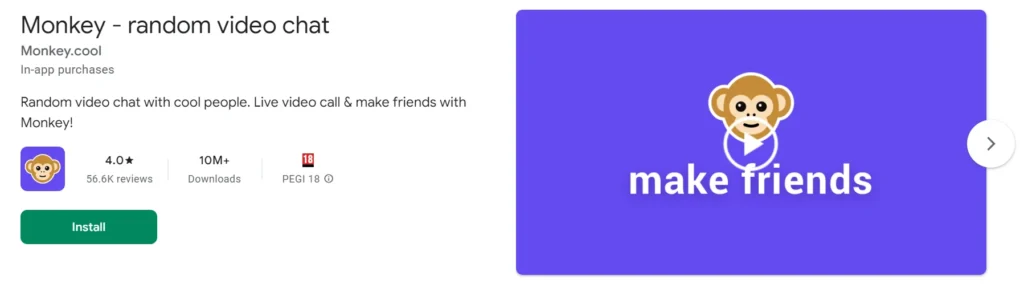
Some of the key features of Monkey include:
- Photo sharing and messaging with matches
- Browse profiles and swipe right to like users
- Use coins to access premium features
- Built-in video chat functionality
- Integration with other social media platforms
Many users enjoy the Monkey app when they first download it and use the basic free version. However, to unlock additional features like seeing who likes you, having more Super Swipes, and other bonuses, you need to purchase a subscription plan.
How to Cancel Monkey App Subscription?
If you’ve decided the Monkey app is no longer for you, cancelling the auto-renewal of your subscription is simple. Here are step-by-step instructions:
Cancel via the Monkey App
- Open the Monkey app and log into your account
- Tap on your Monkey Plus logo in the top left corner
- Click on”Cancel Renewal” and confirm your choice
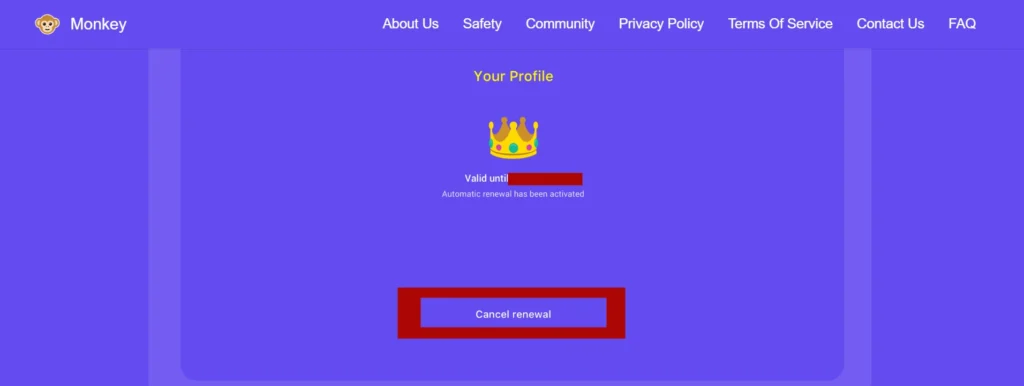
You will no longer be charged once the current subscription period expires. If you have any problem with cancelling, you can contact hello@monkey.app via email.
Cancel via Google Play Store or the App Store on iOS
To cancel your Monkey App subscription, Android users can cancel through the Google Play Store. iOS users can cancel through the iPhone.
The cancellation takes effect immediately, though you will still have access to the premium features until the end of your current billing period.
Monkey Plus Subscription Pricing Plans
Monkey offers weekly, and monthly subscription options. Here is an overview of the pricing:
| Monkey Plus | Price |
|---|---|
| Monthly | $13.99/month |
| Weekly | $6.99/week |
Refund Policy When Canceling Monkey
Subscriptions and paid services are non-refundable except as required by law. Refunds may be available in limited circumstances for users in the EU who cancel within 14 days. Refunds are processed according to the policies of third-party payment processors.
Review the full Monkey Terms of Service for more details on the refund policy.
What Happens When You Cancel Monkey
Once you successfully cancel your Monkey subscription through the app or your mobile store, here is what you can expect:
- You will stop seeing any subscription charges after your current term expires
- Any unused premium features will remain until the end of your billing cycle
- You will revert to the free version of Monkey and lose access to subscriber benefits
- Your profile will not be deleted, so you can still log in but only use free features
- Cancelling does not delete your account or profile from the app
- You can restart your subscription at any time if you change your mind
So in summary, canceling ends your access to paid features at the end of the current billing period but does not delete your account or profile information.
Wrap Up
Canceling your subscription to the Monkey dating app is quick and easy following the steps outlined in this guide. Whether you subscribed directly through the app or signed up via Google Play or the App Store, you can cancel auto-renewal by logging into your account and selecting the cancellation option.
Just keep in mind that while canceling stops future subscription charges, it also ends your access to subscriber-only features immediately. However, your profile and account will remain intact if you ever want to rejoin Monkey as a paying member again.