How to Cancel Netspend Card in 2 Minutes
You want to cancel your Netspend card because financial circumstances and needs can change. That’s fine, we understand. This article will help you cancel your Netspend card in 2 minutes. It will tell you what you need to do to cancel your Netspend without any hassle.
You may like:
Table of Contents
What is Netspend?
Netspend is a provider of prepaid debit cards for both personal and commercial customers. The company was founded in 1999 by the Sosa brothers. Those who utilize Netspend often do not have a traditional bank account or choose alternative financial services options. With Netspend, consumers can load their debit cards with cash, link them to bank accounts for transfers, or sign up for direct deposit of their paychecks, income tax refunds, or other benefits.
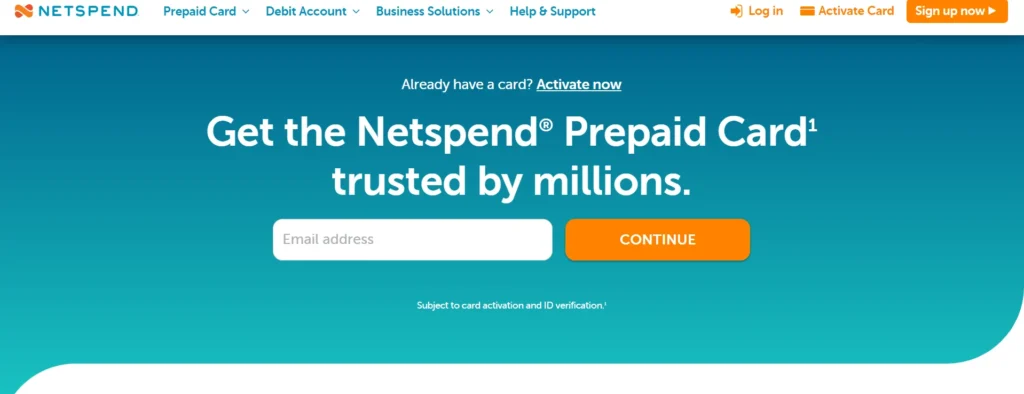
Prepaid debit cards like those offered by Netspend are considered by many to be a fast and reliable method of making any required payments. Purchases can be made anywhere debit or credit transactions are allowed when using a Netspend card. The cards can also be utilized at automated teller machines (ATMs). Netspend provides several other benefits as well, such as online account access and a payback rewards program.
Netspend Pricing Plans
Netspend offers several pricing plans for its prepaid debit cards. The options are outlined below.
- No fee to purchase card in stores, or $0-$9.95 fee if purchased at retail location
- Monthly plan fees:
- Pay-As-You-Go: $0
- Monthly Plan: $9.95
- Reduced Monthly Plan (with direct deposits): $5
- Transaction fees:
- Purchases:
- Pay-As-You-Go: $1.95
- Monthly Plan: $0
- ATM withdrawal: $2.95
- Cash reloads: Up to $3.95
- Balance inquiry: $0.50
- Customer service call: $0
- Purchases:
- Additional fees for card replacements, expedited delivery, transfers, declined transactions, account closures, inactivity, etc.
- Fees vary based on selected monthly plan. Can potentially save on fees with direct deposit and Monthly or Reduced Monthly plan.
See full fee schedule for all details.
How to Cancel a Netspend Card
There are several methods that can be utilized to cancel a Netspend card. The options are outlined below:
- Withdraw funds at an ATM: The balance on the Netspend card can be withdrawn at an ATM. This will drain the funds and effectively cancel the card. However, fees apply for ATM withdrawals. Netspend charges a $2.95 domestic ATM cash withdrawal fee. Additional ATM transaction fees may also be charged by the ATM owner.
- Request a check: A check can be requested from Netspend for the balance remaining on the card. This process takes approximately 3-4 weeks. There is a $5.95 fee for requesting a check, unless the balance is below $6.94. To request a check, the Netspend customer service team must be contacted at 1-866-387-7363 or through the online account center.
- Contact Netspend: The customer service team can be called directly at 1-866-387-7363 to close an account. This may be the fastest and most convenient option, but Netspend may offer incentives on the call to keep the account open.
- Access the online account center: The Netspend account can be closed by logging into the online account center and following the necessary steps. Any remaining balance will be mailed to the account holder.
- Email request: An email request can be sent to customerservice@netspend.com asking for the account to be closed. All funds remaining on the card will be returned to the account holder.
- Mail request: A request can be mailed to Netspend Corporation, PO Box 2136, Austin, Texas 78768 asking for closure of the account. The remaining account balance will be mailed back via check.
Things to Consider Before Cancellation
There are a few key considerations that should be made before cancelling a Netspend card:
- Are there any recurring payments tied to the card that will need to be updated? Any subscriptions, bills, etc. paid automatically through the Netspend card will need alternate payment arrangements.
- Have all funds been moved from the Netspend card? Be sure to withdraw or spend any remaining balance prior to closure to avoid losing those funds.
- Does the Netspend card need to remain active until any pending transactions post? Keep it open until all transactions have cleared.
- Will an alternate prepaid card or bank account be needed going forward? Have a new payment method ready before closing the Netspend card.
Conclusion
Netspend card can be canceled by withdrawing all funds, requesting a balance check, contacting customer service, using the online account portal, or submitting an email, mail or call cancellation request.