How to Cancel PeopleLooker in 5 Easy Steps
PeopleLooker lets you search for info on people – like finding old pals, scoping out a date, or background checking potential hires. But maybe you don’t need it anymore and want to cancel your account. No worries, you can cancel PeopleLooker in just 5 quick steps.
How to Cancel PeopleLooker?
Step 1: Log Into Your Account
First, log into your PeopleLooker account. You’ll need to access your account to cancel.
Go to the PeopleLooker website and click “Log In” at the top right. Enter your email address and password to access your account.
Step 2: Go to Account Settings
Once logged in, click on “Contact” usually found on the footer of the page.
Step 3: Click “Cancel Account” Option
On the left side of the settings page, click on the “Cancel Account” option.
Step 4: Fill the Form
Enter your Name, Member ID, Email, Phone number and write a message that you want to cancel your account.
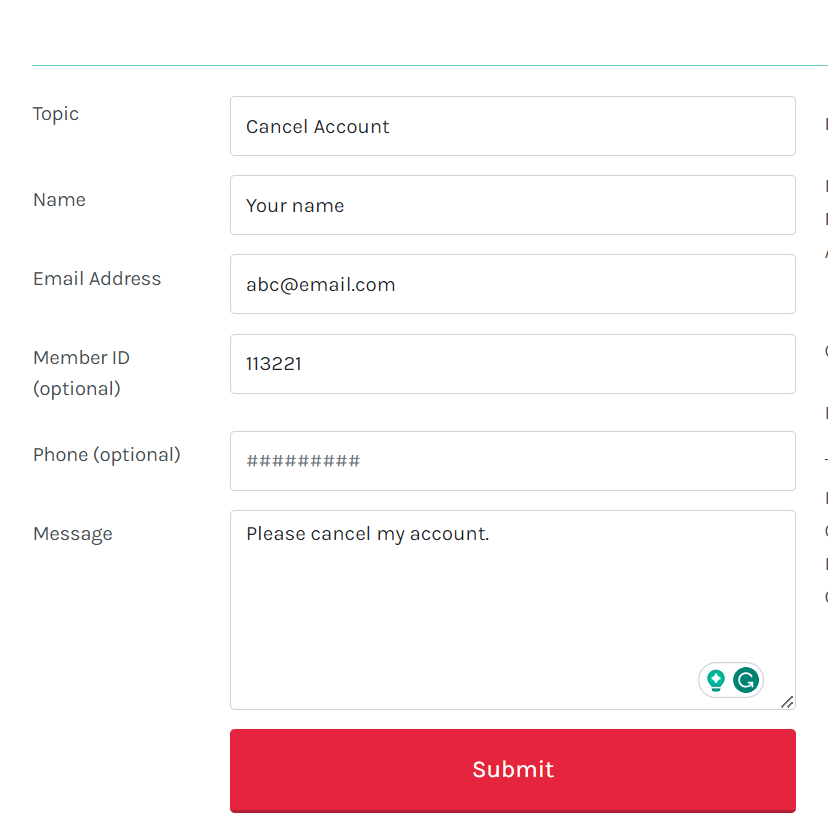
Step 5: Click on Submit
Finally, click the “Submit” button.
This will cancel your account and terminate your subscription. PeopleLooker should send you a confirmation email that your account has been cancelled.
And that’s it! By following these 5 simple steps you can easily cancel your PeopleLooker account online in just a few minutes.
What Happens When You Cancel PeopleLooker
Now that you’ve cancelled, here is what happens:
- Your account is closed immediately. You will no longer be able to log in.
- Any unused portion of your paid subscription will be refunded. Refunds can take 5-10 business days to process.
- Your profile and all personal data will be deleted from PeopleLooker after 30 days. This gives you time to save any information you may want to keep.
- Your search history and any saved searches will be erased.
- You will stop receiving marketing emails or promotions from PeopleLooker.
- Cancelling does not automatically stop any pending background checks you requested. You will need to contact PeopleLooker to cancel any pending orders.
- If you signed up through Apple or Google Play, your app subscription will also be cancelled at the next billing date.
If you change your mind, you can always reactivate your account by signing up again. Just use the same email address as before when creating your new account.
How to Cancel Via Email, Phone, or Chat
Don’t want to cancel through your account? Here are some other ways to cancel:
Send an email to support@peoplelooker.com requesting account cancellation. Make sure to include your full name and email on the account.
Phone
Call 1-800-592-7153 and speak to a customer service agent. Let them know you want to cancel your subscription.
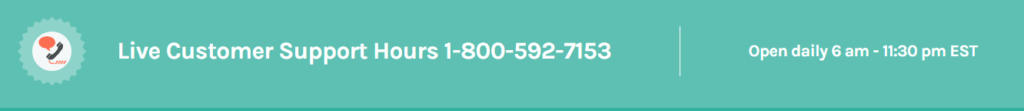
Live Chat
On PeopleLooker’s website, click the chat icon and connect with an agent. Inform them you want to cancel and they can process the request for you.
These contact methods provide additional options to cancel your account if you prefer interacting with a live person.
PeopleLooker Cancellation and Refund Policy
When you cancel PeopleLooker, here is how refunds work:
- You have right to refuse or cancel any order, confirmed or not, for any reason or no reason at all. These reasons may include suspected fraud, association with fraudulent activity, previous history of fraudulent orders, or prior credit card disputes. We will not be held liable to you or any other party in such cases.
- If your payment card or method has already been charged for an order that is subsequently cancelled by us, we will issue a refund as applicable.
- If you have any questions regarding order cancellations and refunds, please contact our customer service department toll-free at 1-800-592-7153.
Review PeopleLooker’s full cancellation policy on their website for any other details.
What to Do Before Cancelling PeopleLooker
Before you cancel your PeopleLooker account, here are some important things to consider:
- Download a copy of any reports or background checks you may want to save. You will lose access once your account is closed.
- Save contact info for anyone you connected with through PeopleLooker that you want to stay in touch with.
- Review your account to ensure there are no pending orders that need to be cancelled separately.
- Cancel any auto-renewal or recurring billing to avoid being charged again after cancelling.
- Use any remaining account credits from a prepaid plan before cancellation.
Taking these steps allows you to save all needed information and avoid any surprises from still being billed after closure.
Should You Really Cancel PeopleLooker?
While PeopleLooker is not for everyone, consider a few things before cancelling:
- Have your needs changed? You may no longer need extensive searches but still find value in basic access. Downgrading your account could be an option.
- Make sure competitor products fit your needs better. PeopleLooker may still be the best solution once you re-evaluate other choices.
- Try customer support to see if any issues driving cancellation can be resolved first.
- Consider taking a break instead of complete closure. You can temporarily suspend your account if you want the option to return.
With a little more thought, you may realize PeopleLooker still offers value. Reach out to the company before cancellation – they may provide an offer to keep you as a member.
Parting Thoughts
We hope this guide covered everything you need to know to easily cancel your PeopleLooker account. By following the step-by-step instructions, you can close your account in just minutes.
Just remember to download any data, cancel background checks, or resolve any open orders first before closure. If you have any other questions, PeopleLooker’s customer service team is available to help by phone, email, or live chat. Thanks for choosing PeopleLooker, and we hope to see you again someday!