How to Cancel Sam’s Club Membership
Have you been thinking about cancelling your Sam’s Club membership but aren’t sure how to do it? Whether you no longer shop there often or whatever the reasons may be, cancelling your membership is easy to do through a few different methods. This guide will walk you through everything you need to know to cancel your Sam’s Club membership and stop recurring billing charges.
What is Sam’s Club?
Sam’s Club is a membership-based retail warehouse club owned and operated by Walmart Inc. It offers bulk pricing on groceries, household supplies, furniture, appliances, tyres, and more for both individual and business members. Members pay an annual fee for access to the wholesale club and special pricing.
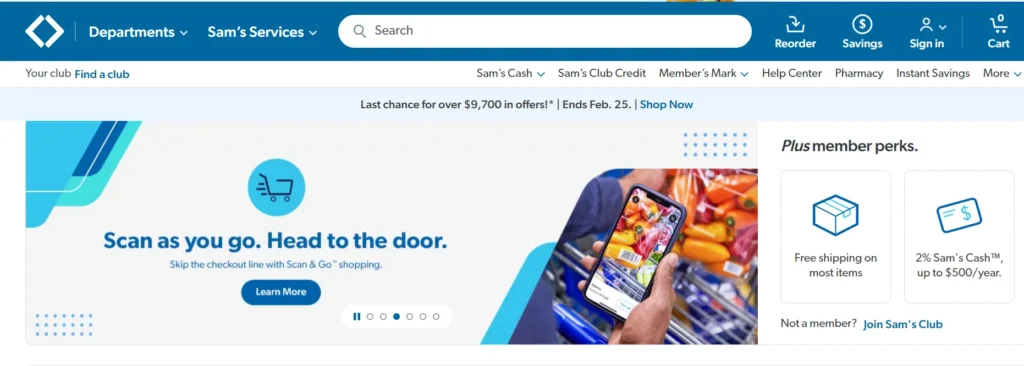
Sam’s Club operates nearly 600 clubs across the United States and Puerto Rico. The company touts cost savings for members who purchase frequently needed goods in large quantities. A basic membership costs $45 per year and a Plus membership costs $100 per year.
Preparing for Cancellation
Before cancelling your membership, it’s important to understand Sam’s Club’s billing cycles and gather key account information to expedite the process.
- Billing cycles – Sam’s Club memberships are billed annually. If you cancel mid-year, you will be refunded for any unused portion of your membership term.
- Account information – Locate your membership number and recent billing statements. These will have helpful details for the cancellation process.
How to Cancel Sam’s Club Membership
You have a couple options to cancel your Sam’s Club membership:
In Club
Visit the Member Services desk at your local Sam’s Club warehouse. Let the representative know you would like to cancel your membership. They will process the cancellation and provide confirmation. This cancels your membership immediately.
By Phone
Call 1-888-746-7726 and select the membership cancellation option. The automated system will guide you through prompts to cancel your membership over the phone. Be sure to have your membership number and billing details ready.
Online
Sign into your account on samsclub.com or app and visit Your Account > Membership Details. Scroll down to Membership Options and select “Cancel Membership“. Follow the instructions to cancel your membership online.
Sam’s Club Membership Pricing
Before cancelling, consider the pricing and potential savings with a Sam’s Club membership:
| Membership Type | Annual Fee | Key Perks |
|---|---|---|
| Club | $50 | Lower prices on bulkessential items |
| Plus | $110 | Free shipping, pharmacy savings, instant savings |
For frequent shoppers buying in bulk, a Sam’s Club membership can provide substantial cost savings that outweigh the annual fees. Review your shopping habits and needs to determine if they still provide value.
How to Cancel Sam’s Club Membership Auto Renewal
If you prefer to only cancel auto-renewal rather than fully closing your membership, you can do so by:
- Calling 1-888-746-7726 and requesting auto-renewal be turned off
- Visiting the Membership Details page in your samsclub.com account
This will prevent your membership from automatically renewing at the end of your current term. However, you will need to manually close the membership later to avoid being charged again.
How to Find Sam’s Club Charges on Your Statement
On your bank or credit card statements, Sam’s Club membership fees will appear as either:
- Wal-Mart Stores, Inc.
- Walmart Sam’s Club
- Sam’s Club Membership Fee
Review statements during your membership term to identify these charges.
Refund Policy for Canceling Memberships
Sam’s Club guarantee 100% satisfaction with your membership. If unsatisfied, notify them to cancel and receive a full refund of your current year’s fee. Limit one refund per member/business annually.
Review more refund policy here.
What Happens After Cancellation?
Once your Sam’s Club membership is cancelled, either in-club, online, or by phone, your access rights will end. Your membership number immediately becomes invalid at all Sam’s Club locations and online. You will no longer be able to access warehouse locations or receive member-only savings.
Additional Tips for Managing Memberships
Here are some extra pointers for keeping costs down and maintaining control over your Sam’s Club membership:
- Review subscriptions and memberships regularly and cancel unused ones to avoid forgotten renewals.
- Compare pricing occasionally to ensure your membership still provides value vs. retailers like Costco or BJ’s Wholesale Club.
- Consider downgrading from Plus to Club membership if you don’t use the extra perks enough to justify the higher annual fee.
- Use budgeting tools and calendar reminders to track payments and membership renewal dates.
Wrap Up
Cancelling your Sam’s Club membership is straightforward when done through their website, mobile app, phone support, or in-club. The process takes just a few minutes. Reach out for assistance if you encounter any issues.
With your account information handy, you can easily stop payments and avoid upcoming membership fees. Just be aware that prorated mid-term refunds are not provided by Sam’s Club after cancellation.
Common Questions About Canceling Sam’s Club Memberships
Can i downgrade my Sam’s club membership online?
Yes, you can downgrade. You just need to call 1 (888) 746-7726. Say “downgrade” to be transferred. Your refund will process to the original payment method.
Does my Sam’s club membership automatically renew?
If enrolled in Auto-Renew – Yes, your Sam’s Club membership automatically renews each year unless you cancel it. Sam’s Club will charge the membership fee plus any add-ons and taxes to the card or payment method on file.
How do i change my Sam’s club membership online?
To update your account information, sign in online, select Account Information, then select Edit or Change for what you need to update.