How to Cancel Target Order With Ease | 3 Method
Have you ever placed an order with Target, only to change your mind shortly after? Maybe you found a better price somewhere else, decided you don’t need the item anymore, or made the purchase impulsively. Whatever the reason, cancelling a Target order is easy to do as long as your items haven’t shipped yet.
This guide will walk you through the steps to cancel Target orders placed online, through the app, or for in-store pickup with ease.
You may like:
How to cancel Afterpay order? (Expert Tips)
What is Target?
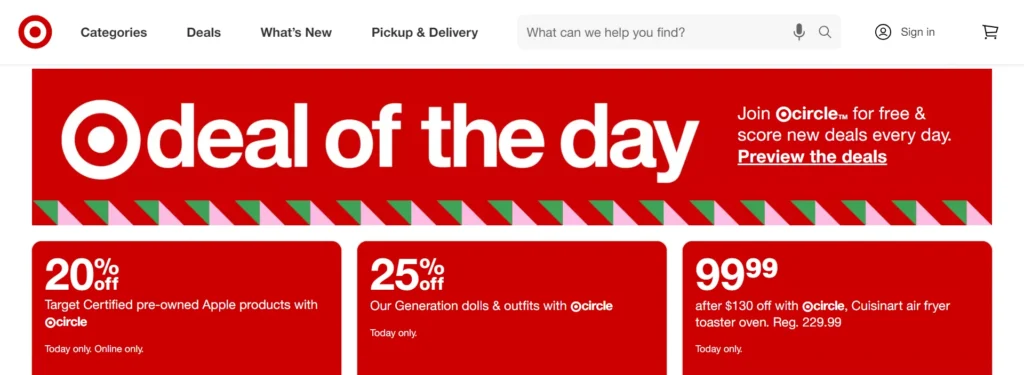
Target is one of the largest retailers in the United States, with over 1,900 stores across the country. Originally founded in 1902 as the Dayton Dry Goods Company in Minnesota, it was rebranded as Target in 1962. Today, Target is best known for its extensive selection of merchandise including clothing, home goods, electronics, groceries, toys, and more – all at affordable prices.
Target Order Cancellation Policy
Target allows customers to cancel online orders as long as the items have not shipped out yet. You can request order cancellations through the Target website, mobile app, or by calling customer service.
For in-store pickup orders, cancellations can be made up until the order is prepared and ready for pickup. For home delivery orders, you can cancel any time before the order leaves the fulfillment center.
If you need to return an item you’ve already received, Target accepts returns by mail or at any store for a full refund within 90 days of purchase. Some items like groceries or opened media have shorter return windows.
Step-by-Step Guide to Cancel Target Orders
Through the Target App

- Open the Target app and tap on the Account icon.
- Select Purchases and choose the order you want to cancel.
- Tap Cancel Items. Note this option only shows for items not yet shipped.
- Choose the item(s) to cancel and the reason for cancelling.
- Confirm by tapping Cancel Items.
On Target.com

- Go to Target.com and sign into your account.
- Under Account, go to Orders to see order history.
- Locate the item you want to cancel and select Request Cancellation.
- Pick a reason for cancelling, then confirm by clicking Cancel Item.
For In-Store Pickup Orders
- Open the Target app and go to Account > Purchases.
- Tap on the pickup order you need to cancel.
- Select Cancel Order and choose a reason.
- Confirm cancellation.
- Alternatively you can cancel order via calling 1-800-591-3869.
By Calling Customer Service
- Call Target Customer Service at 1-800-591-3869.
- Provide the order number and billing details.
- Let the agent know you need to cancel the entire order or specific items.
- The agent will take care of cancelling the order in their system.
Once you’ve cancelled your order, you’ll receive a confirmation email from Target. It may take 1-2 billing cycles for any pending charges to disappear from your account.
Important Things to Know About Cancellations:
- Cancellations can only be made before an order ships out.
- Online prices fluctuate – if items go on sale before your order ships, Target will honor the new lower price.
- Cancelled items cannot be reordered at the original price if the price has since changed.
- Pickup orders can be cancelled up to when the order is prepared at the store.
- Target REDcard orders have an extra 30 days to return purchase.
Get a Refund for Cancelled Target Orders
If you cancelled your entire order within 90 days or your order. If you have ordered through Redcard then you will get extra 30 days. Target will issue a full refund to the original payment method used. For cancelled items in an order, only those items will be refunded. Here’s how long it takes to process refunds:
- Target REDcard – Credited within 2-3 business days
- Debit Cards – 3-5 business days
- Credit Cards – Up to 7-10 business days
- Electronic bank transfers – 3-5 business days
Keep the original receipt and packaging in case the refund doesn’t go through as expected. You may need to contact Target Customer Service for assistance.
Considerations Before Cancelling Your Target Order
Before hastily cancelling your Target purchase, here are some things to keep in mind:
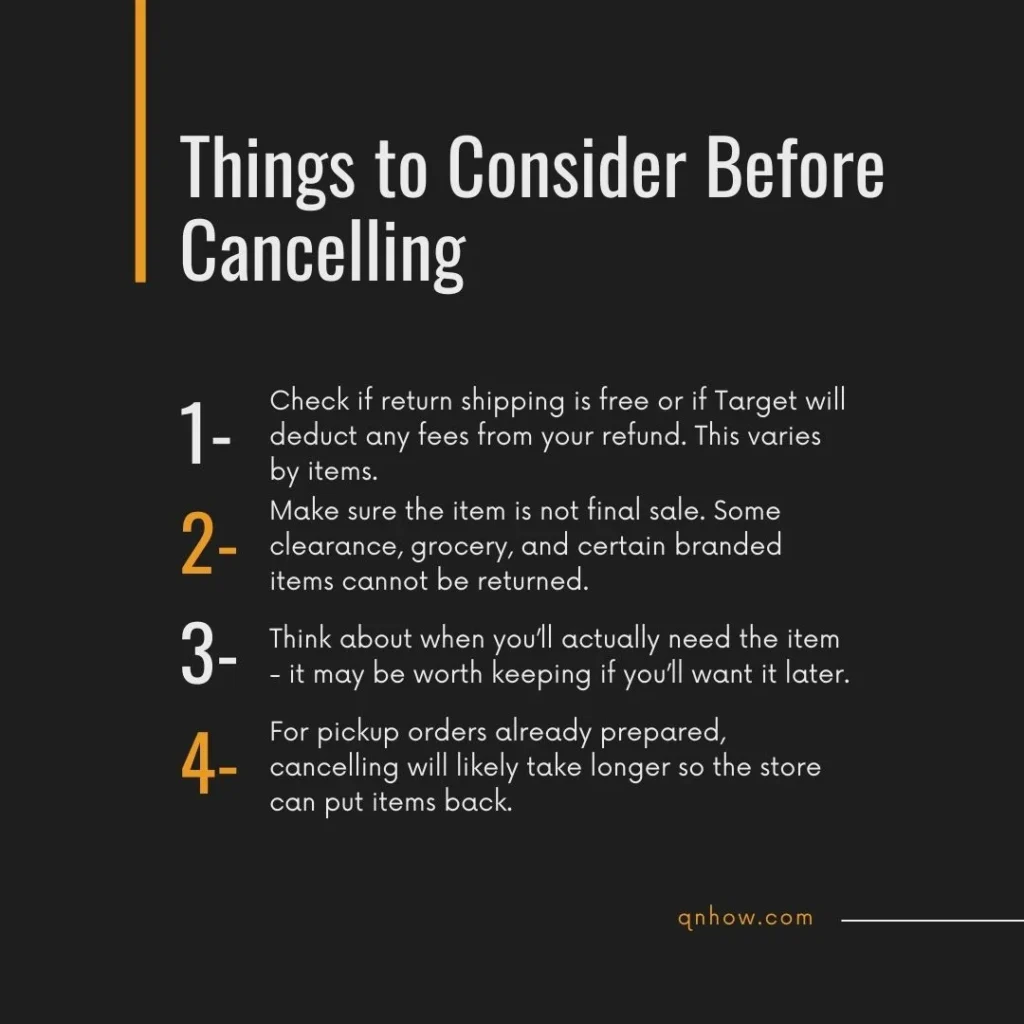
If after weighing those factors you still want to cancel, follow the proper steps above to avoid being charged.
FAQs About Cancelling Target Orders
Can I cancel just part of my order?
Yes, Target allows cancelling specific items in an order while keeping the rest. The steps are the same, you just select only the items you want to cancel.
How can I return items received from Target?
You can return online Target orders by dropping it off at any Target store or mailing it back. Opened items generally have 90 days for returns/exchanges, except groceries, electronics, and media items.
Can I cancel a Target Drive Up order?
If you no longer need your Drive Up order, you can cancel it in the app up until the store starts preparing it. Orders ready for pickup can no longer be cancelled or you can call guest service at 1-800-591-3869.
How do I get a refund after cancelling my Target order?
Once Target processes your cancellation, refunds are issued to the original payment method used. Timeframe depends on payment type – Target REDcard is fastest.
The Bottom Line
Hopefully this guide gave you all the steps needed to easily cancel your Target order through the website, mobile app, or by phone. The key things to remember are:
- Cancellations can only be made before an order ships or is ready for pickup.
- You’ll receive a confirmation email once Target processes the cancellation.
- Refunds typically take 3-7 days depending on payment method, sometimes longer.
- Consider restocking fees, return eligibility, pricing changes before cancelling.
I hope you cancelled your order after reading this article!!