How to Cancel GAS App God Mode Subscription in iPhone
The GAS app (Find your crush) offers a premium subscription called God Mode that unlocks extra features in the social media app. Here is how to cancel your GAS God Mode subscription on an iPhone in 5 simple steps:
- Open iPhone Setting
- Tap Account on iCloud
- Select “Subscriptions” from the menu.
- Scroll down and tap on the GAS God Mode subscription.
- Tap on “Cancel Subscription”
- Tap “Cancel Subscription” and confirm cancellation.
Are you still struggling to cancel GOD mode subscription? I can help walk you through it step-by-step.
You may like:
Cancel GAS God Mode on iPhone
Step 1: Open the Settings app on your iPhone.
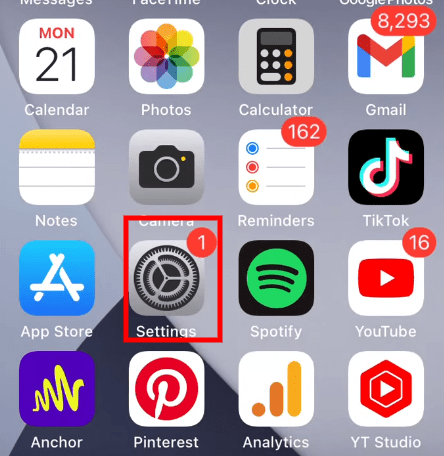
Step 2: Tap on Account on iCloud.
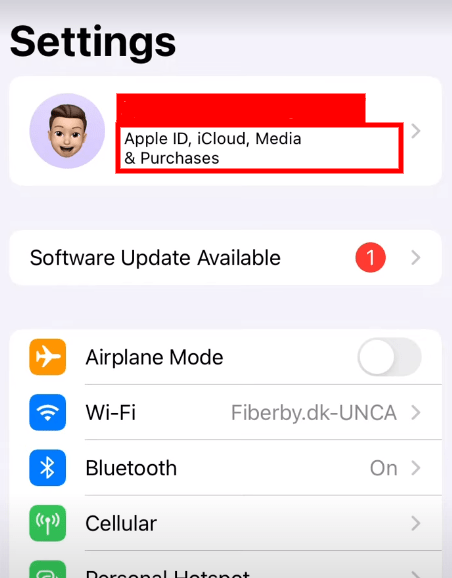
Step 3: Select “Subscriptions” from the menu.
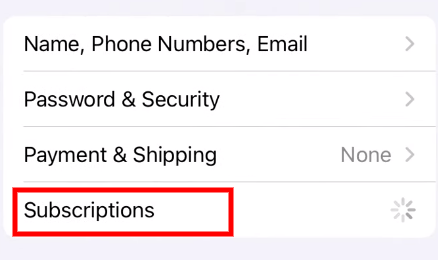
Step 4: Scroll down and tap on the GAS God Mode subscription.
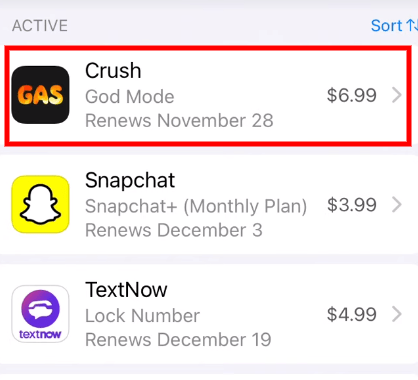
Step 5: Tap “Cancel Subscription” and confirm cancellation.
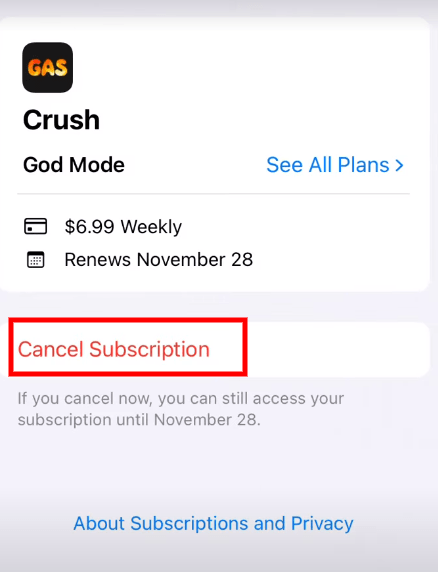
Once canceled, you will immediately lose access to God Mode features. However, your GAS app account will remain active.
GAS App In-App Purchases
Here is a breakdown of the in-app purchase options for the GAS app:
| Purchase | Price |
|---|---|
| God Mode | $8.99 |
| Reveal Poll | $2.99 |
| God Mode – Secret Discount | $6.49 |
| God Mode | $12.99 |
| God Mode – Lite | $6.49 |
The main premium upgrade is God Mode, which offers unlimited coins, crush alerts and other bonuses. There are various God Mode packages ranging from $6.49 to $12.99 as a one-time payment.
Wrap Up
I hope this guide explains clearly how to cancel your GAS app God Mode subscription directly from your iPhone settings. Let me know if you need any other details!