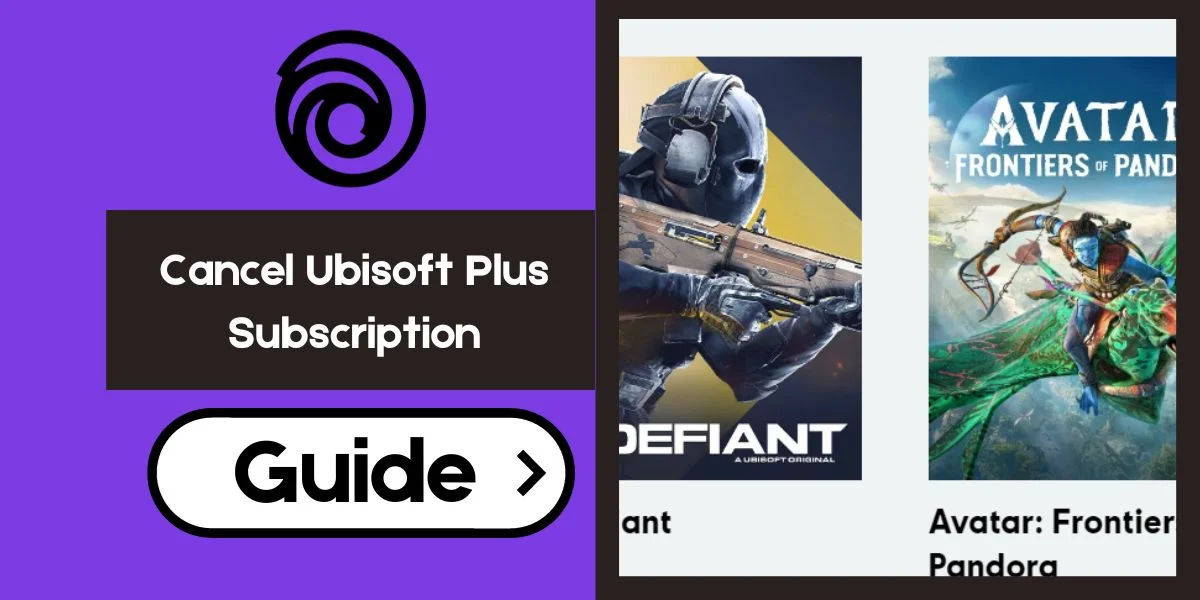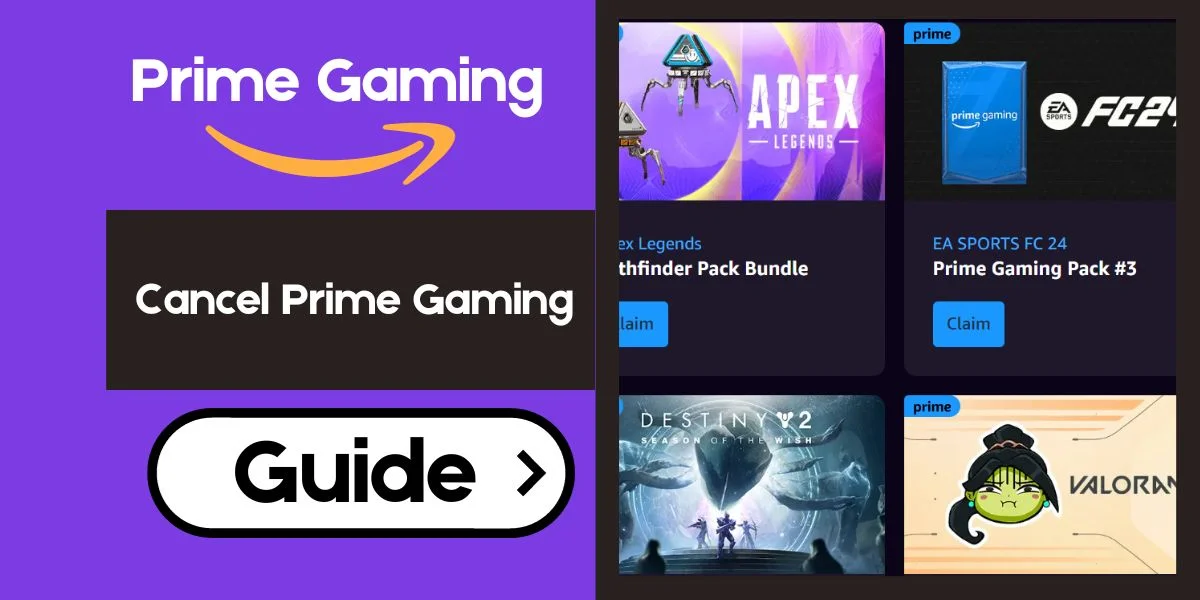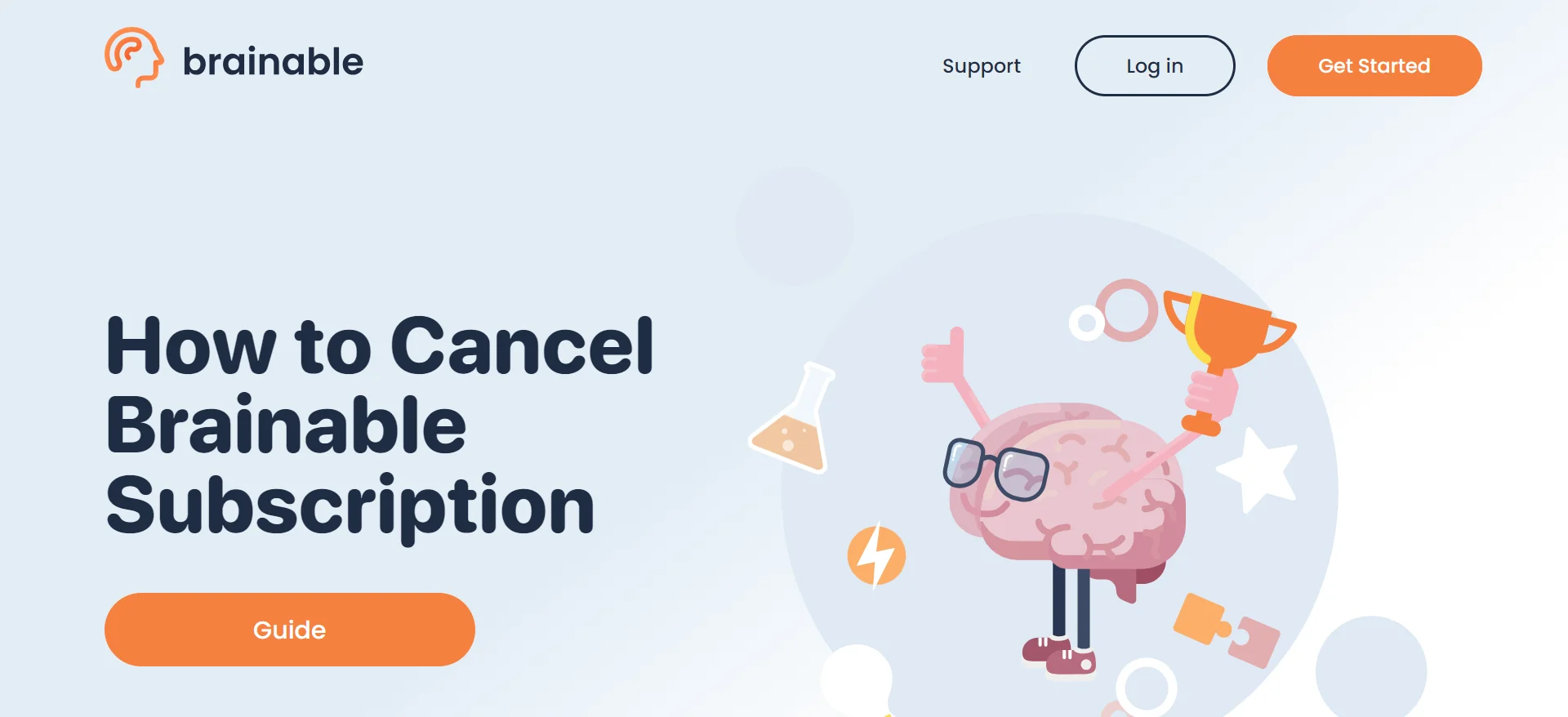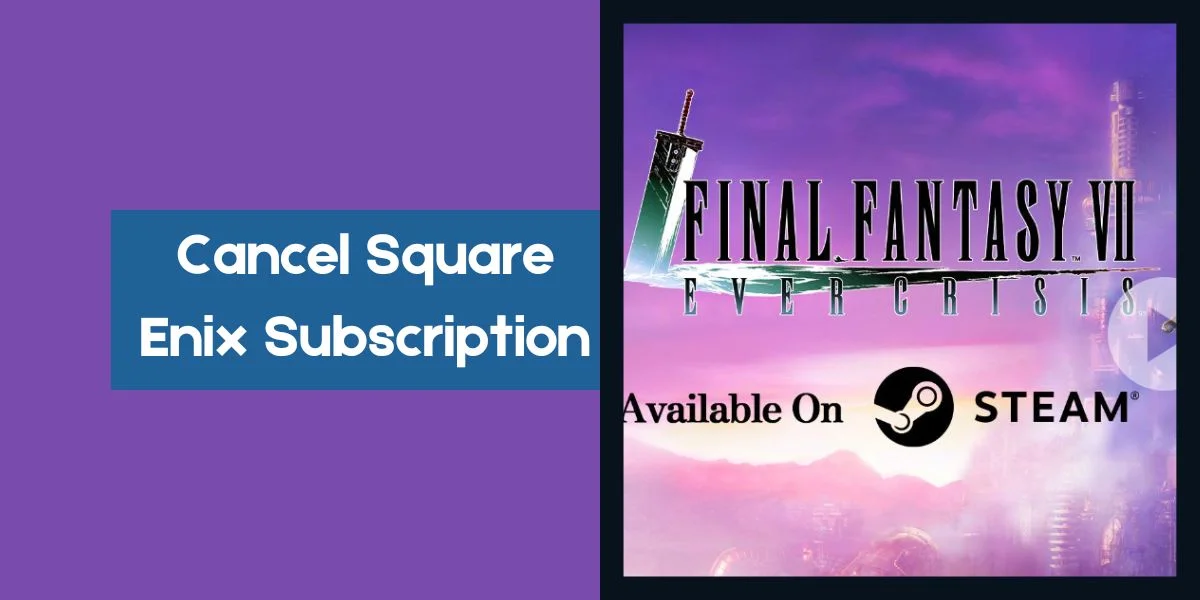game
-
How to Cancel
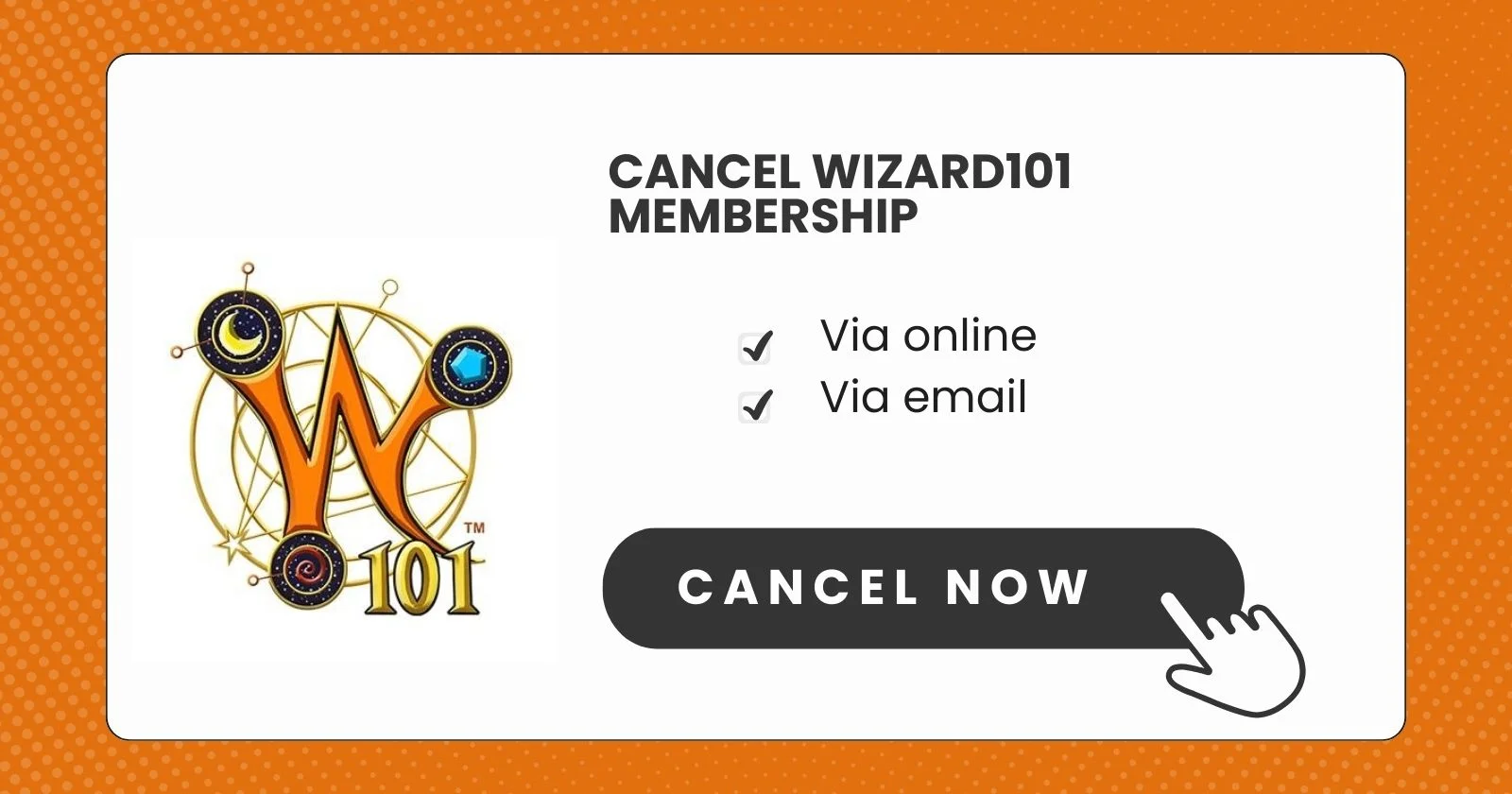
How to Cancel Wizard101 Membership
Are you looking to cancel your Wizard101 membership? Whether you want to take a break from the magical world of Wizard City or have outgrown the game, canceling your membership is easy to do. This guide will walk you through the cancellation process step-by-step. Overview of Wizard101 Wizard101 is a free-to-play online wizard game where players embark on an adventure…
Read More » -
How to Cancel

How to Cancel Ubisoft Plus Subscription in Just 2 Minutes
Have you been thinking about canceling your Ubisoft Plus subscription? Maybe you signed up to play a certain game and have now finished it. Or perhaps you decided the subscription isn’t worth the monthly cost anymore. Whatever your reason, canceling your Ubisoft Plus subscription is a quick and easy process that only takes about 2 minutes. In this guide, we’ll…
Read More » -
How to Cancel

How to Cancel Prime Gaming in Just 2 Minutes
Amazon Prime Gaming offers some great perks like free games, in-game content, a free Twitch subscription and more. But maybe you signed up and haven’t used it much, or want to cut back on subscriptions. This simple guide walks you through canceling in just a couple of minutes. You may like: How to cancel Luna Subscriptions in 2 Minutes How…
Read More » -
How to Cancel

How to Cancel Luna Subscription in Just 2 Minutes
Have you decided that Luna, Amazon’s cloud gaming service, is no longer right for you? Want to cancel your subscription and stop those monthly charges but not sure how to go about it? This simple guide walks you through canceling in just a couple of minutes. Why You Might Want To Cancel Luna There are a few common reasons you…
Read More » -
How to Cancel

How to Cancel Brainable Subscription in 5 Methods
Are you looking to cancel your Brainable subscription? Maybe you feel you’re not using it enough or it has become too expensive. Either way, this article will explain exactly how to Cancel Brainable Subscription in many ways. What is Brainable? Brainable is an online brain training program that aims to improve focus, memory, problem-solving skills, and more through science-based games…
Read More » -
How to Cancel

How to Cancel FF14 Subscription in 3 Methods
Are you planning to cancel your FFXIV subscription because you have changed your mind or it’s too expensive? No worries. This article will explain exactly how to cancel your FFXIV or XI subscription. Before going through the cancellation methods, here’s what you need to know: Jump to topic:Things to Know Before CancellingHow to Cancel FF14 Subscription?Method 1: Via WebisteFor FINAL…
Read More » -
How to Cancel

How to Cancel Square Enix Subscription in Just 2 Minutes
Are you looking to cancel your Square Enix subscription because you’ve changed your mind or find it too expensive? Not to worry – this article explains exactly how to cancel in just 2 minutes. Before getting into the cancellation steps, here’s some key information to know: Things to Know Before Cancelling Square Enix offers subscriptions for online games like Final…
Read More » -
How to Cancel

How to Cancel GameStop Pro Membership in 2 Easy Ways
GameStop Pro gives cool benefits like deals and points. If you don’t want to auto-renew because of the $25 yearly cost or you’re not using it, this guide shows how to cancel it by email or over the phone. Table of ContentsGameStop Pro Pricing Plans2 Ways to Cancel Your GameStop Pro MembershipMethod 1: Via EmailMethod 2: Via PhoneRefund PolicyThings to…
Read More » -
How to Cancel

How to Cancel Backbone Subscription: Quickly
If you signed up for a Backbone subscription but now wishes to cancel it, you can follow these steps to do so quickly and easily: Go to the Backbone app and tap the menu icon in the top left. Choose Settings, then Account. You should see a “Manage Subscription” option here. Tap that and you can cancel your subscription. If…
Read More »