How to Cancel Cobblestone Car Wash Membership in 2 Minutes
Are you looking to cancel your Cobblestone Car Wash membership because you don’t need it anymore or for other reasons? Whatever the reason, this guide will help you cancel your unwanted subscription through their website, app, or by contacting customer service.
Overview of Cobblestone Car Wash
Cobblestone Auto Spa provides monthly and annual car wash membership plans at their over 100 locations across the United States. Memberships give you unlimited washes and discounts on other services like detailing. While it’s convenient initially, you may decide later on that you want to cancel your membership.
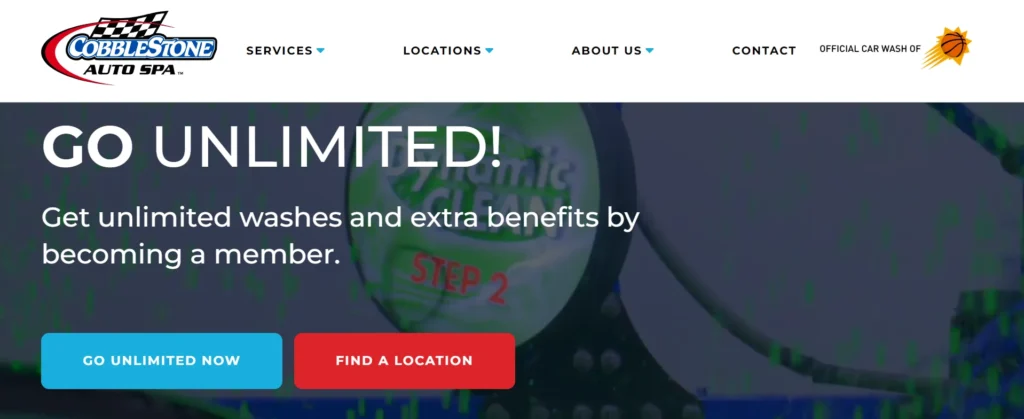
Preparing for Cancellation
Before cancelling your Cobblestone membership, take these steps:
- Check your billing cycle – Cobblestone bills monthly for their unlimited wash plans. If you cancel mid-cycle, your membership continues until the next billing date.
- Gather your account information – Have your Cobblestone membership number and login credentials ready to reference during cancellation.
- Review any promotional offers – If you got discounted pricing for signing up, your rate may increase after a promotional period ends.
How to Cancel Cobblestone Car Wash Membership?
Cancelling your Cobblestone car wash membership is simple. You just need to submit this online cancellation form. Fill in your member information and cancellation reason.
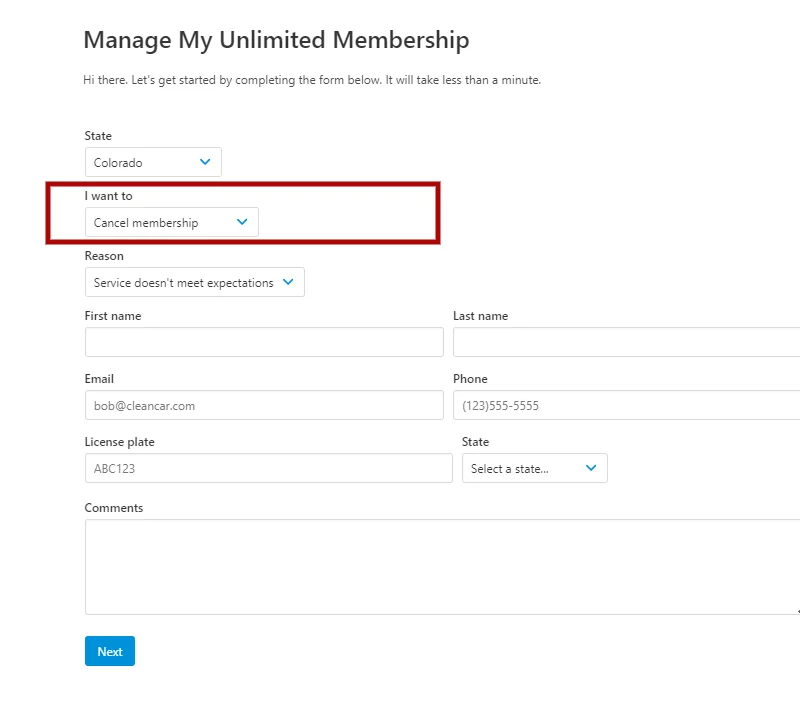
Cobblestone Pricing Plans
Cobblestone offers unlimited & family plan options. Here’s a comparison:
| Plan | Platinum Wash | Carnauba Wax Wash | Polish & Shine Wash |
|---|---|---|---|
| Unlimited Plan | $39/mo | $35/mo | $27/mo |
| Family Plan (monthly price per additional vehicle) | $34/mo | $30/mo | $22/mo |
Note: Price may vary depending on location.
With family memberships, you save only $5/month. If you cancel your membership you can save $1200 per year.
To Cancel Via Customer Support
If you prefer cancelling over the phone, Cobblestone’s customer support number is 6027870808. Let the representative know you want to cancel your membership and provide your member ID number.
How to Find Your Cobblestone Membership on Statements
On billing statements and in bank/card transaction histories, Cobblestone charges appear as “Cobblestone Car Wash” or other variations like:
- Cobblestone Auto Spa
- Cobblestone Membership
- Cobblestone Unlimited Wash
Cobblestone Cancellation and Refund Policy
The Unlimited Plan allows unlimited washes at any participating Cobblestone location, up to 2 times per day or 31 times per month. No refunds or credits will be provided for partial month usage if the membership is canceled mid-month.
What Happens After Cancelling Your Cobblestone Membership
Once you cancel your Cobblestone membership, you no longer have unlimited wash access at their locations. Your membership and billing immediately stops.
You can, however, resume your membership anytime by signing up again in person at a location or online.
Additional Tips:
- Use a calendar reminder to review subscriptions and cancel unused ones every few months. This prevents auto-renewals you don’t need.
- Make a list of all monthly and annual subscriptions with pricing to identify which are essential and which you can cancel.
- Use third-party apps like Trim or Rocket Money to track and manage subscriptions in one place, making it easier to cancel.
Wrap Up
Cancelling a Cobblestone car wash membership is straightforward by logging into your account and selecting the cancellation option. For help, you can also contact their customer support or submit the online cancellation form. Just be aware of the billing cycle and refund implications when you cancel. With the steps provided, you can easily end your car wash subscription and stop any future charges.