How to Cancel Epix Subscription [MGM+]
Are you planning to cancel your Epix subscription because you have changed your mind or it’s too expensive? No worries. This article will explain exactly how to cancel Epix. Before getting into the cancellation methods or steps, here’s what you need to know:
Jump to topic:
Things to Know Before Cancelling
- You will continue to have access until the end of your current billing period.
- The cancellation process varies depending on how you subscribed to Epix – directly on their website, through Amazon Prime, Xfinity, etc.
- You may need information like your Epix account email/password or customer ID handy when cancelling.
How to Cancel Epix Subscription?
You can cancel your Epix subscription through the different platforms:
Cancel Epix on Amazon Prime Video
To cancel Epix through Amazon Prime Video:
- Go to Manage Your Prime Video Channels and select Prime Video Channels.
- Find Epix and select Cancel Channel.
- Confirm the cancellation.
Your subscription end date will be displayed. You can reverse cancellation until that date. After the end date, you won’t be charged or have access to Epix.
>> You may like: Cancel any subscription on Amazon.
Cancel Epix on Xfinity
- Sign in to your Xfinity account if needed.
- Click on the Peer-to-Peer Chat icon.
- Click on New Message and type “Xfinity Support”.
- Type your cancellation request in the message area.
- Press Enter to send the message.
Cancel Epix on DirecTV
To cancel Epix through DirecTV, call one of their support numbers:
- DirecTV Satellite: 1-800-531-5000
- DirecTV Stream: 1-888-429-4023
- DirecTV Gemini: 1-888-488-4742
- AT&T: 1-800-288-2020
Cancel Epix on YouTube TV
To cancel Epix through YouTube TV:
- Go to https://tv.youtube.com in a web browser.
- Click your profile photo > Settings > Membership.
- Uncheck the box next to Epix.
- Click Confirm to finish cancelling.
Cancel Epix on Roku
To cancel Epix through your Roku device:
- Press the Home Button on your Roku remote.
- Go to the Epix channel and press the Star button.
- Select Manage Subscription.
- Choose Cancel Subscription and confirm.
- Epix will now be cancelled on your Roku account.
Cancel Epix on Apple TV
To cancel Epix through your Apple TV:
- Open Settings on your Apple TV.
- Go to Users and Accounts > [Your Account] > Subscriptions.
- Select your Epix subscription.
- Follow the onscreen instructions to cancel the subscription.
What is Epix?
Epix is a premium TV network featuring recent hit movies, classic films, original shows, comedy specials and documentaries. It costs $5.99/month directly or can be added to other platforms.
Epix Pricing Plans
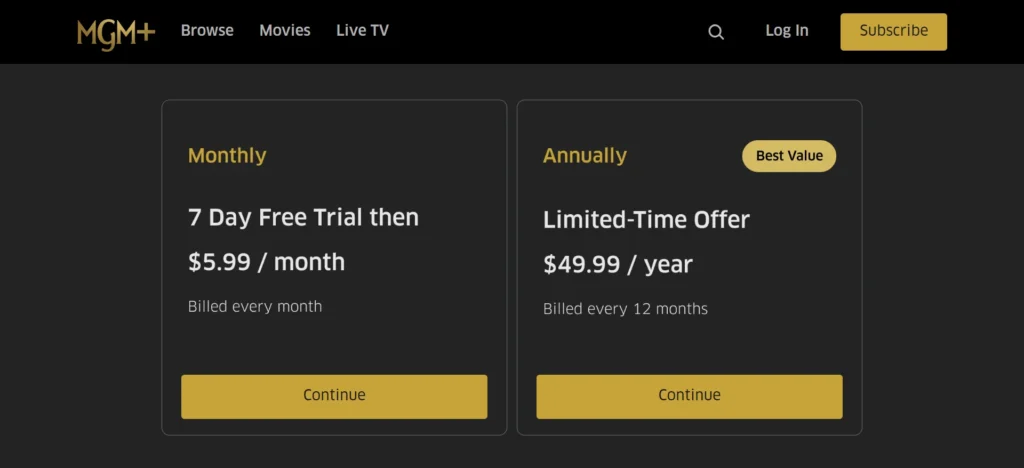
| Plan | Price | Details |
|---|---|---|
| Monthly | $5.99/month | Access to Epix content |
| Annual | $59.99/year (~$5/month) | Billed yearly |
Refund Policy
Before cancelling in mid-cycle, check the TV or digital provider if they refund. After cancellation, you will retain access until the end of the current billing date you have paid for. Consider downloading any Epix content you want before cancellation.
Wrap Up
Cancelling an Epix subscription is straightforward once you know where to look. The exact steps depend on how you subscribed – directly through Epix, via Amazon, Roku, Apple TV etc. Be sure to have your account credentials or customer ID on hand when cancelling.
You’ll retain access until the end of the current billing period you’ve paid for. Consider downloading any Epix movies or shows you want to keep before the access expires.
With the instructions provided in this guide, you should now be able to easily cancel your Epix subscription through the various platforms.