How to Cancel Gold’s Gym Membership [98% Sucess]
Are you planning to cancel Gold’s Gym Membership? life circumstances may change and you may find yourself wanting to cancel your gym membership or whatever the reason, this guide will provide step-by-step instructions on how to cancel your Gold’s Gym membership.
What is Gold’s Gym?
Gold’s Gym is an American fitness chain founded in 1965 in Venice Beach, CA. Originally a small, hardcore gym focused on weightlifting and bodybuilding frequented by Arnold Schwarzenegger, it has since expanded globally through franchising to become one of the most recognized gym brands worldwide, with over 700 locations.

Gold’s Gym requires members to sign a legally binding contract when joining. This can range from a 1-month commitment to a 1-2 year contract. Therefore, canceling requires following specific steps outlined in the membership agreement.
Preparing for Cancellation
Before canceling your Gold’s Gym membership, take some time to prepare:
- Review your membership agreement and understand the cancellation policy, fees, and process. This will explain the steps you need to take.
- Locate your membership and account information. This includes your member ID number, contract dates, cancellation forms, etc.
- Review billing details and outstanding balances. Determine if you owe any remaining fees when canceling.
- Decide on your cancellation date, factoring in notice periods and billing cycles.
Being organized beforehand makes cancelling easier.
How to Cancel Gold’s Gym Membership?
You can cancel your Gold’s Gym membership through three main methods:
Cancel Online
- Go to the Gold’s Gym member portal at www.myiclubonline.com.
- Enter your login credentials or register for an account.
- Under the “My Agreement Info” tab, click on “Request Cancel.”
- Fill out the online cancellation form with your details.
- Click “Submit Cancel Request.”
You’ll receive a confirmation email outlining the cancellation.
Note: If you can’t see cancel button, try changing Gym locaiton to Califronia state.
Cancel by Email
- Locate your Gold’s Gym membership agreement number under your account.
- Email support@goldsgym.com with your full name, member number, and request to cancel.
- Specify your desired cancellation date in the email.
- Gold’s Gym will email you to confirm the cancellation.
Cancel In-Person
- Visit your Gold’s Gym location and speak to a membership representative.
- Provide your member number and state you want to cancel your membership.
- Complete and sign any cancellation paperwork provided.
- Get a copy of the cancellation confirmation for your records.
Gold’s Gym Membership Pricing and Savings
Before canceling, consider if a membership downgrade could offer savings instead. Here are sample Gold’s Gym membership costs:
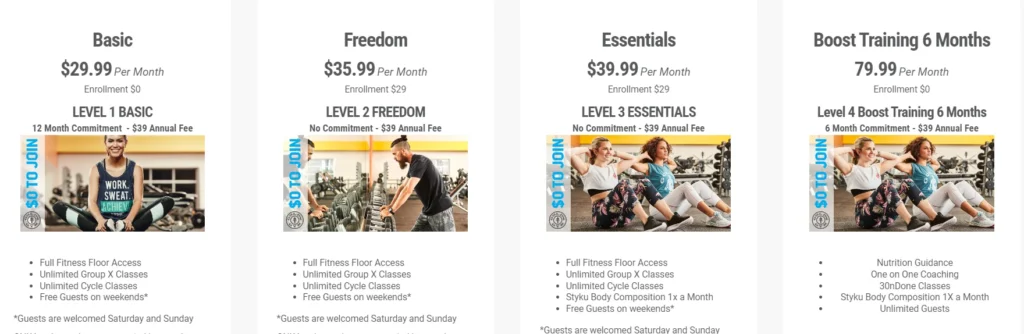
Downgrading from Essentials to Basic membership could save over $120 per year. You may also be able to pause or freeze your membership temporarily instead of fully canceling.
Canceling Via Alternative Methods
If you cannot cancel online or in person, here are other options:
- Contact Customer Service – Call 845-228-2818.
- Via Debit Card Provider – Request bank to revoke autohrization of merchant.
Locating Your Gold’s Gym Membership on Billing Statements
When reviewing statements, look for charges from:
Gold’s Gym Cancellation Policy and Freeze Request
Here’s cancellation policy and freeze request instructions for a gym membership:
Cancellation Policy
- Month-to-Month: 30 days’ notice required. One final billing may apply.
- Installment: Cannot cancel during initial term unless you move 25+ miles from the club or have a physician-verified permanent disability. $125 early termination fee applies.
Freeze Request
Email fitness@goldsgym1965.com with your name, agreement number, DOB, contact number, home gym location, reason, and requested freeze length (1-6 months). $15/month freeze fee applies. Confirmation emailed within 7-10 days. Freeze set from bill date to bill date. Membership must be in good standing with all fees paid. 10 days notice required.
What Happens After Canceling Your Gold’s Gym Membership
Once you successfully cancel your Gold’s Gym membership, here’s what to expect:
- Your membership will immediately end, with no further access to the gym location.
- You will stop being billed your monthly or annual membership fees.
- Any prepaid dues will be refunded to you in alignment with the cancellation policy.
- Your gym access keytags or membership cards will be deactivated.
- You can sign up again in the future, but may need to pay enrollment fees.
Cancelling ends your relationship with Gold’s Gym unless you choose to rejoin at a later date.
Additional Tips for Canceling Gold’s Gym
Here are some extra tips to make the cancellation process easier:
- Use apps like Trim or subscription management tools to stay organized and automate cancelling subscriptions when wanted.
- Set reminders on your calendar to regularly review gym usage and whether to continue the membership.
- Prioritize your need for a gym membership and spending based on your fitness goals and how often you utilize the gym.
- Avoid an annual contract if you may want to cancel soon – go month-to-month.
- Negotiate your cancellation date if needed – Gold’s Gym may be flexible.
Summary
Canceling a Gold’s Gym membership involves understanding your agreement terms, gathering your account information, and submitting a cancellation request by the outlined method. Give proper notice before your next billing date to avoid being charged.
With the right preparation and following the proper steps, you can cancel your Gold’s Gym membership smoothly. Just be sure to get cancellation confirmation and expect any outstanding fees or prorated refunds.
Articles of Common Fitness cancellations:
- Cancel Fitness Connection Membership
- Cancel MUV Fitness Membership
- Cancel Retro Fitness Membership
- Cancel Chuze Fitness
- Cancel Anytime Fitness Membership
- How To Cancel Your XSport Fitness Membership
- Cancel ESporta Fitness Membership
- How To Cancel Onelife Fitness Membership
- Cancel Club4 Membership
- Cancel Meundies Membership
- Cancel Echelon Subscription
- Cancel Mad Muscles Subscription
- Cancel Lasta Subscription
- Cancel LVAC Membership
- Cancel Weight Watchers Membership
- Cancel NASM Membership
- Cancel YouFit Membership
Common Questions About Canceling Gold’s Gym
What happens to my personal data after canceling?
Gold’s Gym will delete your membership information from their system after a period of time, except data needed for legal/regulatory purposes.
Can I rejoin in the future?
Yes, you can open a new Gold’s Gym membership after canceling but may need to pay signup fees again.
How do I temporarily freeze my membership?
You can request a temporary 1-6 month freeze by emailing fitness@goldsgym1965.com and paying a $15 monthly freeze fee.