How to Cancel Mad Muscles Subscription
Are you looking to cancel Mad Muscles subscription? Whether you signed up directly through the Mad Muscles website, mobile app, or another platform like the App Store, this guide will walk you through the cancellation process step-by-step.
Overview of Mad Muscles
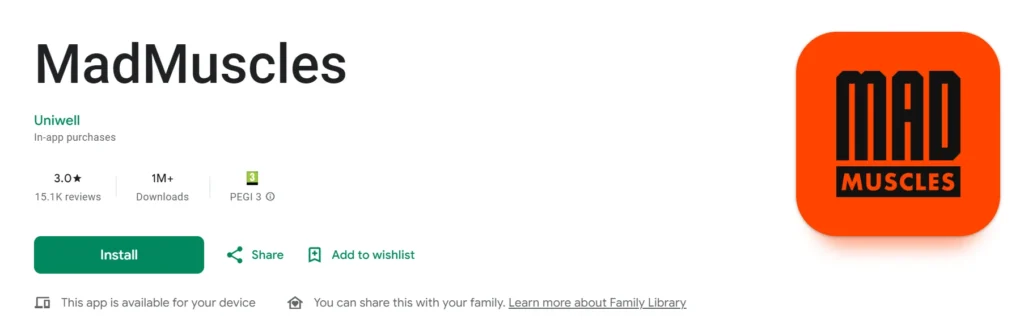
Mad Muscles is a popular fitness app that provides access to workout plans, tracking features, and a community of users. Subscriptions allow you full access to the entire app, including advanced workout routines and nutrition advice.
How to Cancel a Mad Muscles Subscription Purchased on the Website
If you originally signed up for Mad Muscles directly through their website, follow these instructions to cancel:
- Go to the Mad Muscles website and click on “My Account” in the top right menu. This will direct you to the account management page.
- Enter the email address associated with your Mad Muscles account and click “Continue.”
- On the next page, you will see your subscription details including the plan, billing date, and price. Click on “Subscription Details.“
- Select the reason for cancellation from the drop-down menu and click “Send.” This will initiate the cancellation process.
Note: It can take up to 24 hours for the actual “Cancel Subscription” button to appear after initiating cancellation. You may see a message that your subscription information is updating during this time.
- Once the cancellation button is visible, click it to confirm.
You will receive a confirmation email when your subscription is successfully cancelled. Make sure to cancel at least 24 hours before your next billing date to avoid being charged again.
How to Cancel a Mad Muscles Subscription Purchased on the App Store or Google Play
If you subscribed to Mad Muscles through your device’s app store, you will need to cancel directly through that store:
Cancelling on iPhone/iPad via the App Store
- Open the Settings app and tap your Apple ID banner at the top of the screen.
- Choose “Subscriptions” and select your Mad Muscles subscription.
- Tap “Cancel Subscription” and confirm.
Cancelling on Android via Google Play
- Open the Google Play Store app and tap the profile menu in the top right.
- Choose “Subscriptions and management” and tap on “Subscription” and select your Mad Muscles subscription.
- Tap “Cancel subscription” and confirm.
Cancellation should take effect immediately when going through your device’s app store. You will lose access to Mad Muscles at the end of your current billing period.
Mad Muscles Subscription Pricing and Savings
Before cancelling, you may want to review the Mad Muscles pricing options:
| Plan | Price | Details |
|---|---|---|
| 1-Month Meal Plan | $9.99 | One-time payment, access version history and updates |
| 1-Month Workout Plan | $19.99 | Non-renewing subscription, 1 month access |
| 3-Month Workout Plan | $29.99 | Non-renewing subscription, 3 months access |
| 6-Month Workout and Meal Plan | $39.99 | Non-renewing subscription, 6 months access to both plans |
Subscription plan includes:
Personalized Workout Plans
- Over 200 exercises targeted to your goals
- Combined static and dynamic moves
- See results in just 8 workouts
Custom Meal Plans
- Based on your food preferences and restrictions
- Simple recipes to fit your lifestyle
- Eat what you want and improve your physique
Habit Building
- Reduce stress, increase sex drive
- Develop healthy habits and mental fortitude
- Try life-changing challenges
As you can see, the semi-annual plan offers significant savings compared to paying month-to-month. If you still find value in Mad Muscles but want to spend less, you may want to switch to the six month subscription before cancelling entirely.
How to Cancel Mad Muscles via Email
If you cannot access your account online to cancel, you can also contact Mad Muscles customer support via email to request cancellation:
- Email: info@amoappslimited.com
Make sure to include your name, email address on file, and the reason you are requesting to cancel in the email. A support representative will then cancel your subscription manually.
Mad Muscles Refund Policy
As per Mad Muscles refund policy, they offers a 30-day money-back guarantee on all purchases. To be eligible for a refund:
- Contact us within 30 days of purchase
- Demonstrate you have followed the plan for 14+ days by providing screenshots/videos
- Meet all other posted requirements
Refunds are not available if:
- You simply change your mind or are dissatisfied
- For financial reasons (didn’t expect charges, billing issues, etc.)
Other refund rules may apply based on location. EU residents have 14 days to withdraw under certain conditions. Some US state laws also apply.
What Happens After Canceling a Mad Muscle Subscription?
When you cancel your Mad Muscles subscription, you will immediately lose access to paid features when your current billing period ends. This includes access to premium workout plans, advanced tracking, and community forums.
Your Mad Muscles account will remain intact, along with your profile information and workout history. However, you will be reverted to a free account with limited app access.
Any pending charges or billing dates will be automatically cancelled when you cancel your subscription. You will not be charged again unless you choose to re-subscribe.
Common Questions About Canceling Mad Muscles
Here are answers to some common questions about cancelling your Mad Muscles subscription:
What happens to my workout data if I cancel?
Your workout history, progress photos, body measurements, and other fitness data will remain in your account after cancelling. However, you may lose access to certain advanced analytics only available to paid members.
Can I reactivate my subscription later?
Yes, you can restart your Mad Muscles subscription at any time. Just sign in to your account and purchase a new plan.
How do I delete my Mad Muscles account entirely?
If you want to delete your MadMuscles account, open the app and go to the Me tab, then tap Account. There you will see the option to Delete account. Tap this option twice to confirm that you want to delete your account permanently.
Wrap Up
Cancelling your Mad Muscles subscription is quick and straightforward once you know the steps:
- Mad Muscles website subscription: Cancel through your account management page online.
- App Store/Google Play: Cancel through your device’s subscription settings.
- Email support: Reach out to cancel if you can’t access your account.
Be aware of the timing (allow 24 hours) and the non-refundable policy. Losing access is immediate after your billing period.
With this guide, you can easily cancel Mad Muscles when it no longer meets your needs. Just follow the appropriate instructions based on your original purchase method.
Qnhow’s Cancelling Resource Hub
You can know about cacelling with our dedicated posts about Subscription here: