How to Cancel Mister Car Wash Membership
Are you looking to cancel your Mister Car Wash membership because you no longer need it or for other reasons? Whatever the reason, this guide will help you easily cancel your Mister Car Wash subscription you no longer want through their website, mobile app, or by contacting customer support.
What is Mister Car Wash?
Mister Car Wash is a large chain of car wash locations across the United States. They offer unlimited car wash memberships that allow you to get your car washed at any of their locations as often as you want. Membership plans vary in price and include different levels of car wash services. Customers typically sign up to save money on frequent car washes and for the convenience of unlimited washes.

Preparing for Cancellation
Before canceling, understand Mister Car Wash’s billing cycles. Memberships are billed monthly to your payment method on file, so you’ll want to cancel at least 7 days before your next billing date to avoid being charged again. Also, gather any Mister Car Wash account information like your phone number, last name, 4 last digits of your payment method and recent billing statements to make cancellation fast and easy.
How to Cancel Mister Car Wash Membership?
You can cancel your Mister Car Wash membership through their website, mobile app, by phone, email, or at a location. Here are the step-by-step instructions for each method:
Via Website:
- Go to www.mistercarwash.com and log into your account.
- Click on “My Account” and select “Manage Membership”.
- Click on “Edit Membership“.
- Click on “Cancel“
- Choose the membership you want to cancel.
- Click “Cancel Membership”.
- Confirm the cancellation.
Via Mobile App:
- Open the Mister Car Wash app and log in.
- Tap the menu icon in the top left.
- Choose “Manage Membership”.
- Tap on “Edit“.
- Select the membership to cancel.
- Tap “Cancel Membership”.
- Confirm cancellation.
By Phone:
- Call 866-254-3229.
- Provide your name, last 4 digits of the payment method on file, or phone number associated with your membership.
- Request to cancel your Mister Car Wash membership.
By Email:
- Email help@mistercarwash.com.
- Include your name, membership number, and request to cancel your membership.
Example Email:
Subject: Cancel Membership #123456789
Dear Mister Car Wash,
I would like to cancel my Mister Car Wash membership #123456789. Please cancel this membership effective immediately and stop any future billing charges.
If any additional information is needed to process this cancellation request, please contact me at [email] or [phone number].
Thank you, [Your Name]
In Person:
- Visit any Mister Car Wash location.
- Inform the staff you want to cancel your membership.
- Provide your membership information.
- Confirm the cancellation.
Mister Car Wash Pricing Plans
Mister Car Wash offers different pricing tiers and membership levels. However, pricing may vary depending on location.
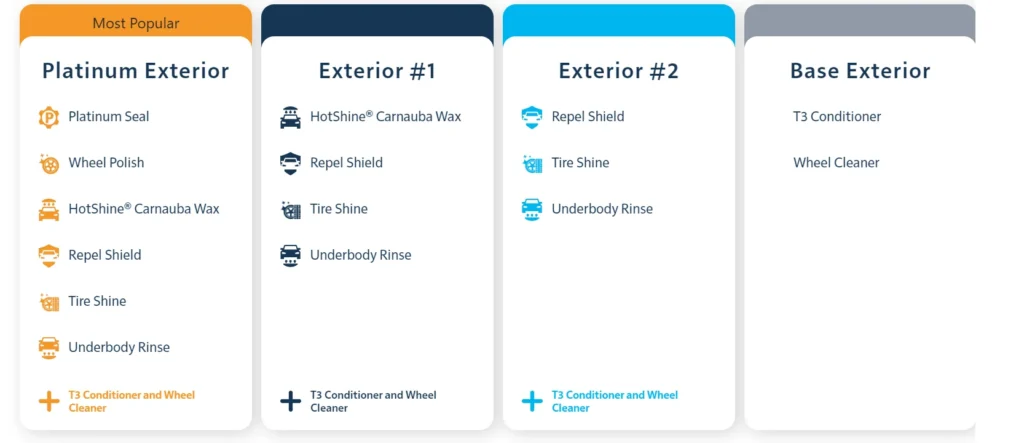
To Cancel via Alternative Methods
You also have options to cancel by contacting Mister Car Wash support directly:
- Call your payment provider to revoke authorization for membership. Find out more about cancelling subscriptions on your debit card.
Bonus: Apps like Trim and Rocket Money can also help manage subscriptions and handle cancellations. Connect these apps to your financial accounts for easy Mister Car Wash membership cancellation.
How to Find the Mister Car Wash Membership on Your Statement
On your credit card or bank statements, look for charges from:
- Mister Car Wash
- Your local store number
- Descriptions like “Mister Car Wash Membership“
This helps you identify the subscription to cancel.
Mister Car Wash Refund Policy
Per Mister Car Wash policy, paid membership fees are non-refundable and there are no refunds for partial unused periods. Cancellation stops future charges at the end of your current billing cycle. However, any refund is at their discretion for exceptional cases. Review terms carefully when signing up.
What Happens After You Cancel
Once canceled, your Mister Car Wash membership and monthly billing will immediately stop at the end of the current period. You will no longer have unlimited wash access at their locations. Any prepaid washes you have left can still be used before membership expiration. Also, your account stays active so you can rejoin anytime.
Wrap Up
Canceling a Mister Car Wash membership is quick and easy following the instructions here based on your signup method. Contact customer service if you need help canceling without issues to stop future charges. Your account and information remain available in case you want to restart the membership later on.
FAQs
How do I delete my Mister Car Wash account?
You can delete your entire account by emailing help@mistercarwash.com or calling customer service. This permanently removes all your information from their system.
Can I reactivate a canceled membership?
Yes, you can easily restart a canceled Mister Car Wash membership at any time by re-enrolling online or at a location. Your previous rate and plan should still apply upon reactivation.
How to cancel Mister Car Wash membership?
You can cancel your Mister Car Wash membership through their website, mobile app, by calling 866-254-3229, emailing help@mistercarwash.com, or visiting any location. Be sure to cancel at least 7 days before your next billing date to avoid being charged again.
What is the Mister Car Wash cancel membership phone number?
The phone number to call to cancel a Mister Car Wash membership is 866-254-3229. When you call, you’ll need to provide some account information like your name, last 4 digits of the payment method on file, or the phone number associated with your membership.