
How to Cancel Spocket Subscription – Made Simple
Are you looking to cancel your Spocket subscription? Maybe you signed up to test it out but decided it wasn’t for you. Or perhaps your business needs have changed.
Whatever the reason, cancelling your Spocket subscription is quick and easy. This guide will walk you through the steps to downgrade or cancel your plan so you stop getting billed each month. We’ll also cover what happens after cancellation, refund policies, and address common questions around pausing, reactivating, and deleting your account.
You may like: How to cancel subscription on Android (Google Play)
What is Spocket?

Spocket is a dropshipping platform that connects eCommerce sellers to suppliers and products to sell in their online stores. It provides a catalogue of high-quality products you can sell with simple ordering and fast shipping.
The key features of Spocket include:
- Access to verified suppliers and millions of products to dropship.
- Seamless integration with eCommerce platforms like Shopify and WooCommerce.
- Automatically syncs supplier inventory to your store.
- Fast shipping from suppliers located in the US and EU.
- Tools to manage orders and communicate with suppliers.
Sellers sign up for paid subscription plans to access these features to help run their dropshipping business. But if you find it’s no longer providing value, you can cancel anytime.
How to Cancel Your Spocket Subscription
Cancelling your Spocket subscription is easy and can be done right from your account dashboard.
Here are the steps to cancel your Spocket plan:
- Log into your Spocket account and go to the Settings page.
- Click on “Membership” in the left sidebar.
- Select the “Cancel” link next to your current plan.
- Enter your account password when prompted to confirm cancellation.
- Your cancellation will be complete immediately.
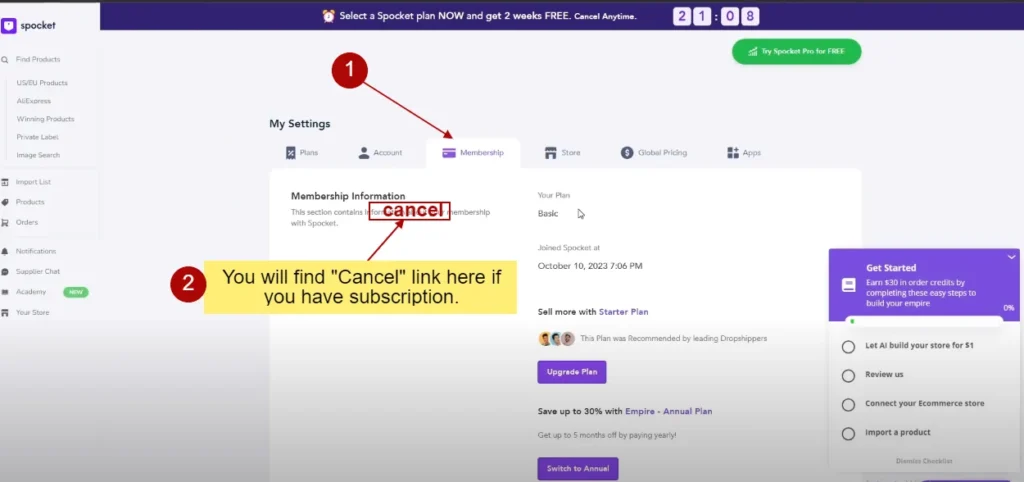
The cancellation process takes just a minute or two.
Spocket Pricing Plans
Spocket offers four subscription tiers, each with its own features and pricing:
- Starter – $39.99/month
- Pro – $59.99/month
- Empire – $99.99/month
- Unicorn – $299/month
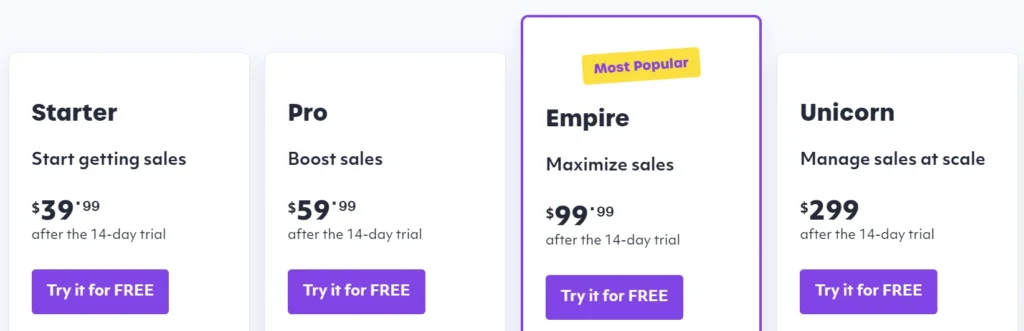
The Starter plan provides core features to start a dropshipping business. Pro and Empire offer more products, premium suppliers, and tools to boost sales. Unicorn is designed for established sellers doing high sales volume.
When you cancel, you stop getting billed for your plan and lose access to those features. Downgrading your subscription will reduce your cost and functionality.
Cancelling Via Spocket Support
If you need help or have issues cancelling your account, you can also cancel by contacting Spocket’s support team:
- Email: support@spocket.co
- Live chat: Available 24/7 through your Spocket account
Explain you want to cancel your subscription and their team can help downgrade or disable auto-renewal for you. This ensures you don’t get unexpectedly charged again.
Spocket Refund Policy
Spocket offers full refunds on all plans within 14 days of signing up. After 14 days, payments are non-refundable.
If you cancel mid-cycle, you’ll keep access until the end of the billing period you already paid for. At the end of the subscription term, it will expire and not renew.
What Happens When You Cancel Your Spocket Subscription?
When you cancel your Spocket subscription, here’s what to expect:
- You’ll stop getting billed – Cancellation disables future automatic charges to your payment method on file.
- Lose access to Spocket features – At the end of your current billing cycle, your access to Spocket ends. You can no longer search products, manage orders, or use other subscription features.
- Your account remains – Cancelling does not delete your Spocket account. You can still log in with your credentials.
- Data is removed – Any imported products, orders, and other data will be removed from Spocket at the time your subscription expires.
- Reactivate anytime – You can restart your subscription in the future to regain access. Your account will remain on file to easily resume service.
Pausing Your Spocket Subscription
Spocket does have an option to temporarily pause your subscription. Pausing keeps your account active with settings and products intact. Not available during the trial period.
Wrapping Up
Cancelling your Spocket subscription is quick and easy following the steps outlined here. Within a few clicks, you can downgrade, pause or disable auto-renewal to prevent being charged going forward.
Just be sure to export any data you want to retain beforehand. You can always reactive Spocket seamlessly if you need it again for your eCommerce business down the road.
Common Questions:
What if I’m annual subscriber?
If you paid annually upfront, your service continues until the term ends. At renewal, it just won’t charge again after cancellation.
Can I get a refund if I cancel mid-cycle?
Unfortunately, Spocket does not offer refunds for partial subscription terms after the 14-day window. You’ll retain access until the term expires.
What happens to my Shopify/WooCommerce integration?
The app integration will be deactivated when your subscription ends and products will no longer sync. You can reconnect if you resume your subscription.




