How to Cancel Vasa Fitness Membership in Few Minutes
Are you looking to cancel your Vasa Fitness membership? Maybe you are moving or just not using your membership like you thought you would. Whatever the reason, canceling your Vasa membership is easy to do through their website or app. This guide will walk you through the cancellation process step-by-step.
Overview of Vasa Fitness
Vasa Fitness is a chain of budget-friendly gyms located primarily in Utah, Arizona, and Colorado. They offer state-of-the-art equipment, group fitness classes, personal training, and other amenities. Membership options include monthly memberships starting at $9.99 per month with no annual commitment.
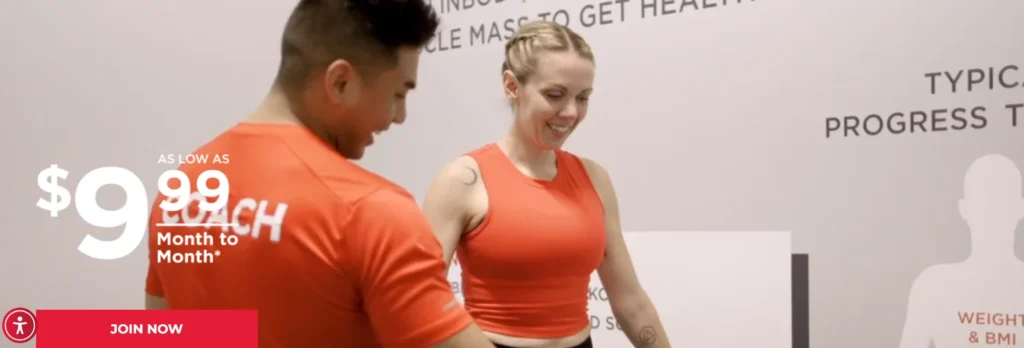
Before You Cancel
Before canceling your membership, there are a few things you should do:
- Review your current billing cycle. Vasa memberships are billed on a monthly basis on the same day each month. You will continue to have access until the end of your current billing cycle when you cancel.
- Check any annual contract requirements. If you signed up for a 12-month contract, you will owe the remaining months’ fees if you cancel early.
- Locate your membership agreement terms. This will outline the cancellation policy and any early termination fees if applicable.
- Have your member ID and login credentials available. These will be needed during the cancellation process.
How to Cancel Vasa Membership?
Canceling online through the Vasa website or mobile app is simple. Just follow the below steps in each methods.
Cancel via online:
- Go to cancel.vasafitness.com or open up the Vasa Fitness app.
- Log in using your member ID or email and password.
- Click on “Cancel Membership.”
- Select the membership you want to cancel.
- Fill out the required information like name, member ID, and reason for canceling.
- Agree to the terms and conditions.
- Choose your final payment method to pay any outstanding balance.
- Confirm your cancellation.
You will receive an email confirmation once your membership cancellation is processed. Access to the gyms will end once your current billing cycle is complete.
Via the VASA app:
- Log into the VASA App.
- Select “My Account” from the bottom menu.
- Tap on “Cancel” or “Pause Plan.”
- Fill out your personal details to help locate your account.
- Confirm that the name and account number displayed are correct.
- Choose the service you want to cancel, which will generate the balance due for your final charge.
- Provide the reason for cancellation and select your payment method.
- Make the payment to finalize your cancellation.
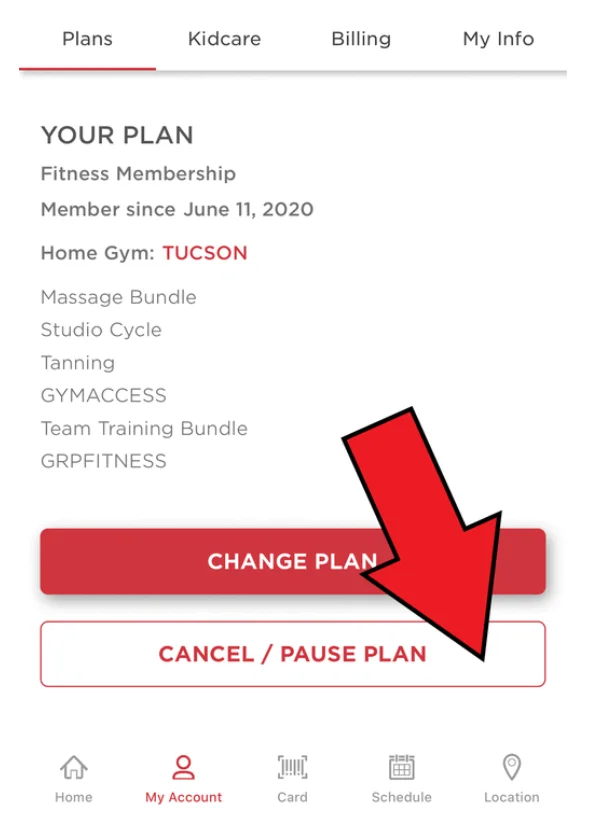
Note: You will be charged $25 for cancellation fee.
Cancelling via live chat:
- If you prefer to cancel via live chat, you’ll need to provide either your barcode or Member ID number.
- If you don’t have those, you can provide your name, birthday, and email address to assist with the cancellation process.
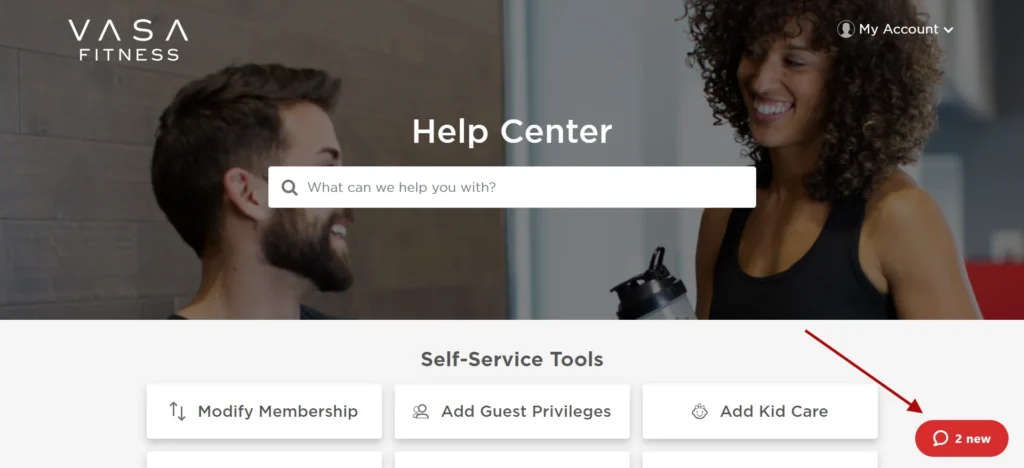
Vasa Fitness Membership Pricing
Before canceling, check all Vasa Fitness membership options and consider the downgrading plan.
| Membership | Description | Price* | Commitment |
|---|---|---|---|
| STUDIO Membership | Access to boutique HIIT (STUDIO RED) and yoga classes (STUDIO FLOW) | $39.99/month | No annual contract |
| Fitness Membership | Full gym access, group classes, amenities like pool, spa, KidCare | $24.99/month | No annual contract |
| Basic Membership | Gym access, weights, cardio, classes at your home club | $9.99/month | No annual contract |
How to Find Vasa on Your Credit Card Statement
Vasa membership fees will show up on your credit card statement as “Body Firm Aerobics” or BFA. The company name might also be listed as Vasa Fitness.
Review your monthly statements to identify any billing discrepancies right away and contact Vasa if charges are not stopping after you cancel.
Wrap Up
Canceling your Vasa Fitness membership is straightforward when you follow the proper steps. The process can be completed online through their website or mobile app in just a few minutes. Once canceled, your membership and billing will be terminated at the end of the current cycle. Be sure to receive and save confirmation of your cancellation from Vasa Fitness.
FAQs:
What happens to my membership terms if I cancel?
Once you cancel, your membership and all terms are terminated and you will no longer have access to Vasa gyms or services. You are not obligated to anything after the cancellation takes effect.
What is the best way to cancel my Vasa membership?
The easiest way to cancel is through the Vasa website or mobile app. You can also cancel via live chat.
What if I need to temporarily pause my membership?
Vasa offers a membership freeze option to temporarily hold your membership for one or more months for a fee. Freezes pause billing but allow you to reactivate the same membership later.
How soon can I cancel after joining?
You can cancel at any time. But if you are under an annual contract, you will be responsible for paying cancellation fees for the remaining months.
How do I delete my Vasa Fitness online account?
Contact Vasa member services after canceling your membership to request account deletion.